App Components
Integrations guide
App Components are standalone functionality modules for Android and iOS mobile apps. They capture images and data for you to upload via the API, leveraging Fourthline's data extraction AI services, and provide real-time feedback to the client. If you build custom user journeys, with your own UI, business logic, and orchestration, components reduce development time and effort.
Fourthline provides the UI for the components, which you can customize in the same way as the App Drop-in.
You can dynamically adjust functionality during flows, e.g. disable the tilted photo step.
Click to magnify
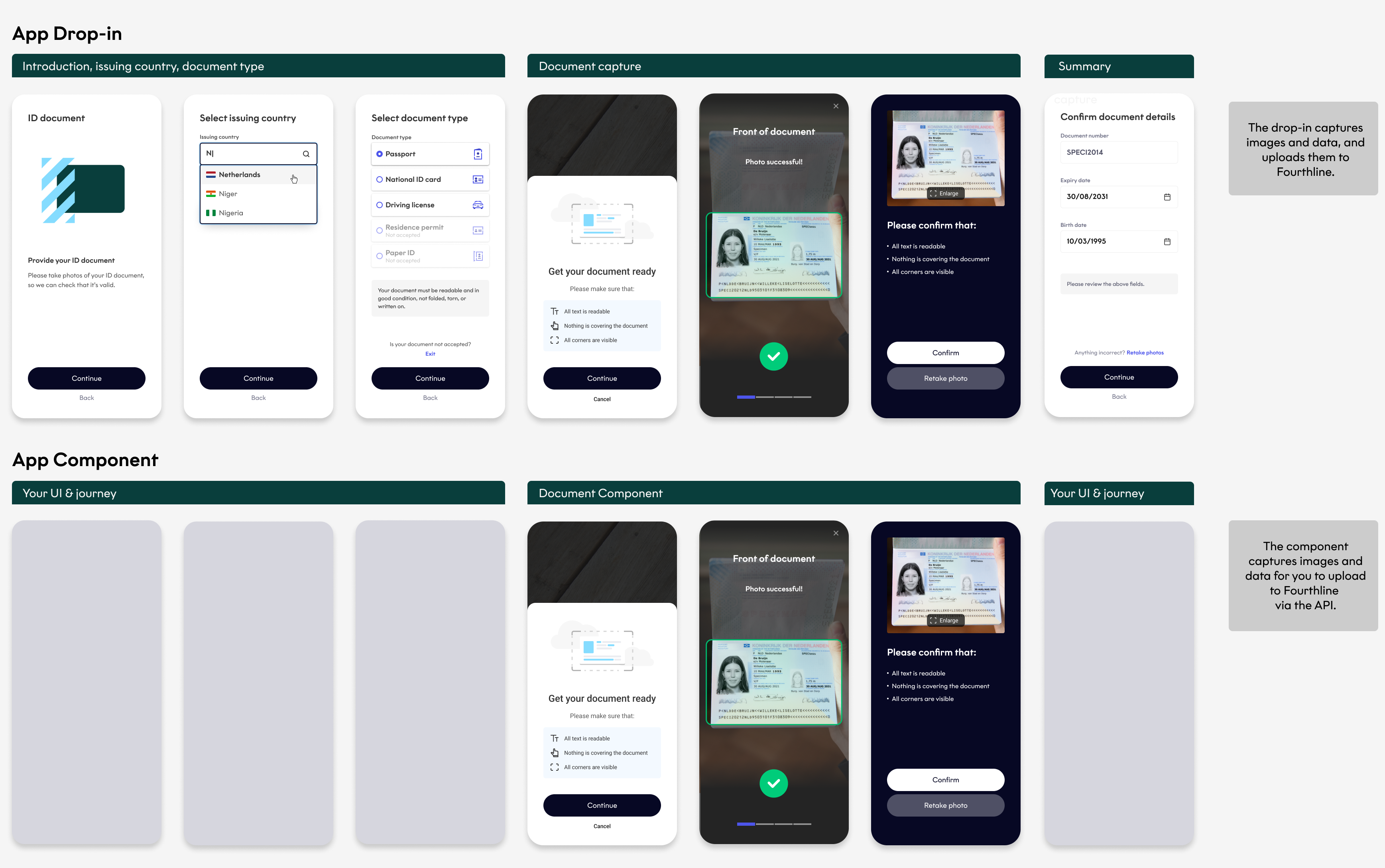
App Drop-in vs App Components
How it works
SDKs
We offer the following SDKs:
- Android SDK and iOS SDK
- Cordova, Flutter, and React Native plugins
Supported solutions
You can use App Components for the following solutions:
Flow
The flow is as follows:
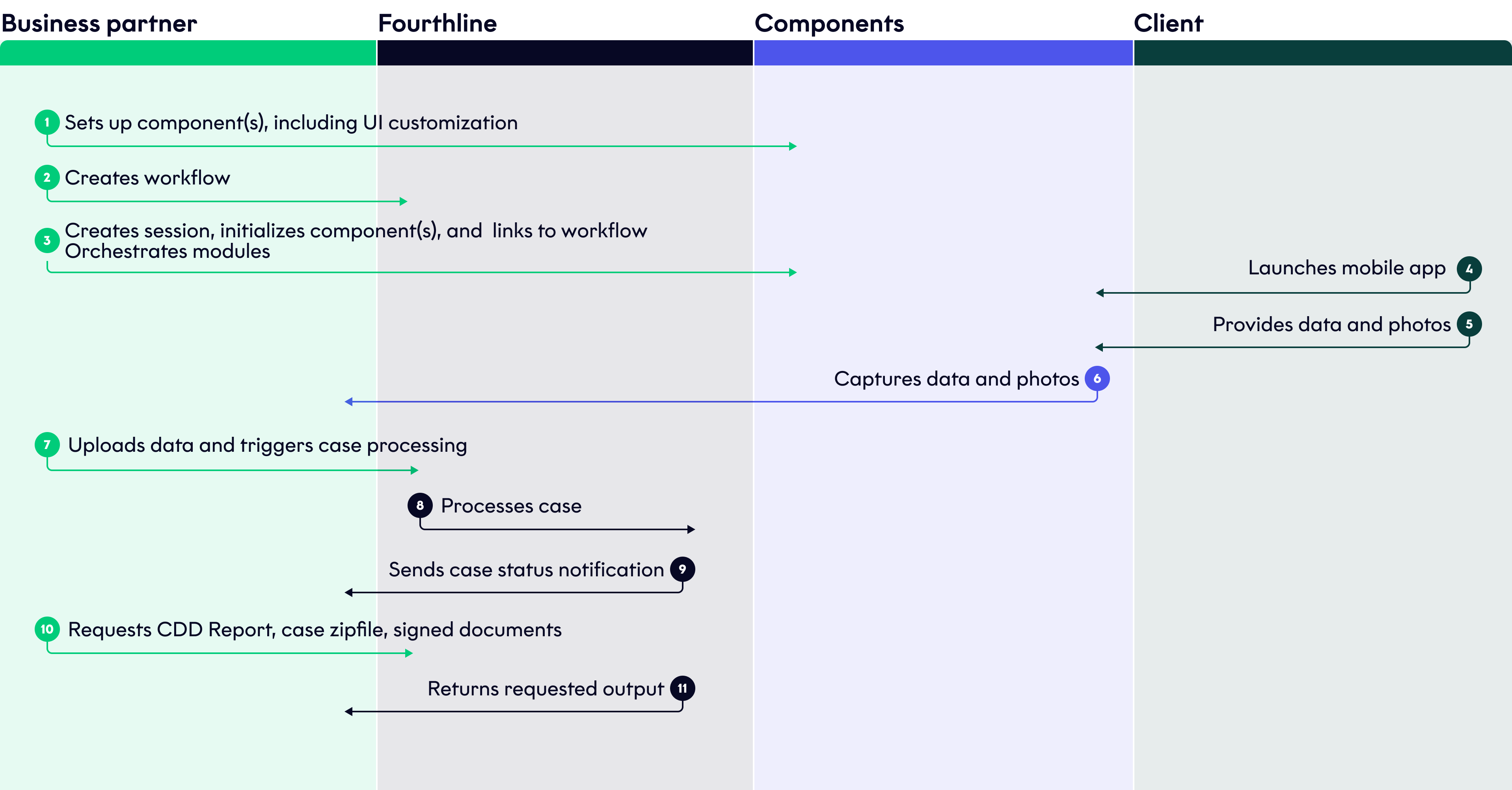
Components flow
Configuration
Error handling
You need to handle the following error values:
Android & iOS errors
Android & iOS errors
You need to handle the following error values:
| Error | Description |
|---|---|
Canceled | The client canceled the flow. Action: Consider creating a new validationCode. |
ClientRejected | The client was rejected. Action: You can't create a new workflow for this client. |
ConfigurationNotSupported | The workflowName created with the validationCode isn't supported. Action: Consider updating your SDK to the latest version. |
InvalidSession | The WorkflowSession is invalid, e.g. • "InvalidValidationCode": The validationCode is invalid. • "SessionExpired": The WorkflowSession expired. Action: Create a new validationCode. |
InvalidWorkflowStatus | The workflow modules may have been completed successfully or finished with an error. |
ModuleError | The client encountered an error in one of the workflow modules, e.g.: |
• IdentityVerification.DocumentExpired: The client's ID document has expired. | |
• IdentityVerification.DocumentTypeInvalid: The MRZ of the ID document in the document photo is different from the document type selected by the client. | |
• IdentityVerification.DocumentTypeMismatch: The scanned document type must match the selected document type. | |
• IdentityVerification.DocumentTypeNotSupported: The client's document type isn't supported. | |
• IdentityVerification.IssuingCountryNotSupported: The issuing country of the client's ID document isn't supported. | |
• IdentityVerification.NationalityNotSupported: The client's nationality isn't supported. | |
• IdentityVerification.NoDocumentDetected: No ID document was detected in the document photos. | |
• IdentityVerification.PersonNotAdult: The client is underage. | |
Unexpected | An unexpected error occurred. Action: Immediately report this issue to Fourthline along with the message code. |
Plugin errors
Plugin errors
The error is returned as a JSON string with the following format:
{
"errorCode": Integer,
"errorDescription": String
}
The following error codes and descriptions are possible:
| Error code | Error description | |
|---|---|---|
800 | Decoding Error There was an error while decoding the workflow input. Action: Check the errorDescription for more information. | |
802 | Invalid or missing font The font wasn't found. Action: Check the errorDescription for more information. | |
803 | User canceled The client explicitly canceled the workflow. | |
830 | JSON parse error We couldn't parse the json provided. Action: Check the JSON provided. | |
850 | Incorrect Configuration The workflow wasn't configured correctly. Action: Check your workflow configuration. | |
870 | Unexpected + message An unexpected occurred. Action: Inform your Fourthline delivery manager immediately and provide the message code. | |
1000 | ClientRejected The client was rejected. You can't retry. | |
1001 | InvalidSession The current WorkflowSession is invalid, e.g. • "InvalidValidationCode": The validationCode is invalid. • "SessionExpired": The WorkflowSession expired. Action: Create a new validationCode. | |
1002 | Module error + message The client encountered an error in one of the workflow modules. Action: For more information, check the message. | |
• IdentityVerification.DocumentExpired: The client's ID document has expired. | ||
• IdentityVerification.DocumentTypeInvalid: The MRZ of the ID document in the document photo is different from the document type selected by the client. | ||
• IdentityVerification.DocumentTypeMismatch: The scanned document type must match the selected document type. | ||
• IdentityVerification.DocumentTypeNotSupported: The client's document type isn't supported. | ||
• IdentityVerification.IssuingCountryNotSupported: The issuing country of the client's ID document isn't supported. | ||
• IdentityVerification.NationalityNotSupported: The client's nationality isn't supported. | ||
• IdentityVerification.NoDocumentDetected: No ID document was detected in the document photos. | ||
• IdentityVerification.PersonNotAdult: The client is underage. | ||
1003 | ConfigurationNotSupported + message The workflow configuration created using the validationCode isn't supported. Action: Consider updating to the latest plugin version. Action: For more information, check the message. | |
1004 | InvalidWorkflowStatus The workflow status is invalid. Action: Check if the workflow module ended successfully or with an error. |
iOS configuration
To ensure the client has granted camera and location permissions, in the Info.plist file, add Privacy - Camera Usage Description and Privacy - Location When In Use Usage Description entries.
Real-time feedback
The components can send document/selfie photos to our backend as soon as they are captured, where we assess the image quality and provide the client feedback in the UI in real time. The component displays an additional screen where we perform further validations.
This ensures higher-quality photos are ultimately uploaded, reduces sendbacks, and improves the user experience.
Agree with your Fourthline delivery manager whether you want to enable real-time feedback for App Components.
UI customization
To customize each component's UI, create an OrcaFlavor object.
See App UI Customization.
Document Component
Use the Document Component to capture the client's ID document photos and video, based on your workflow configuration.
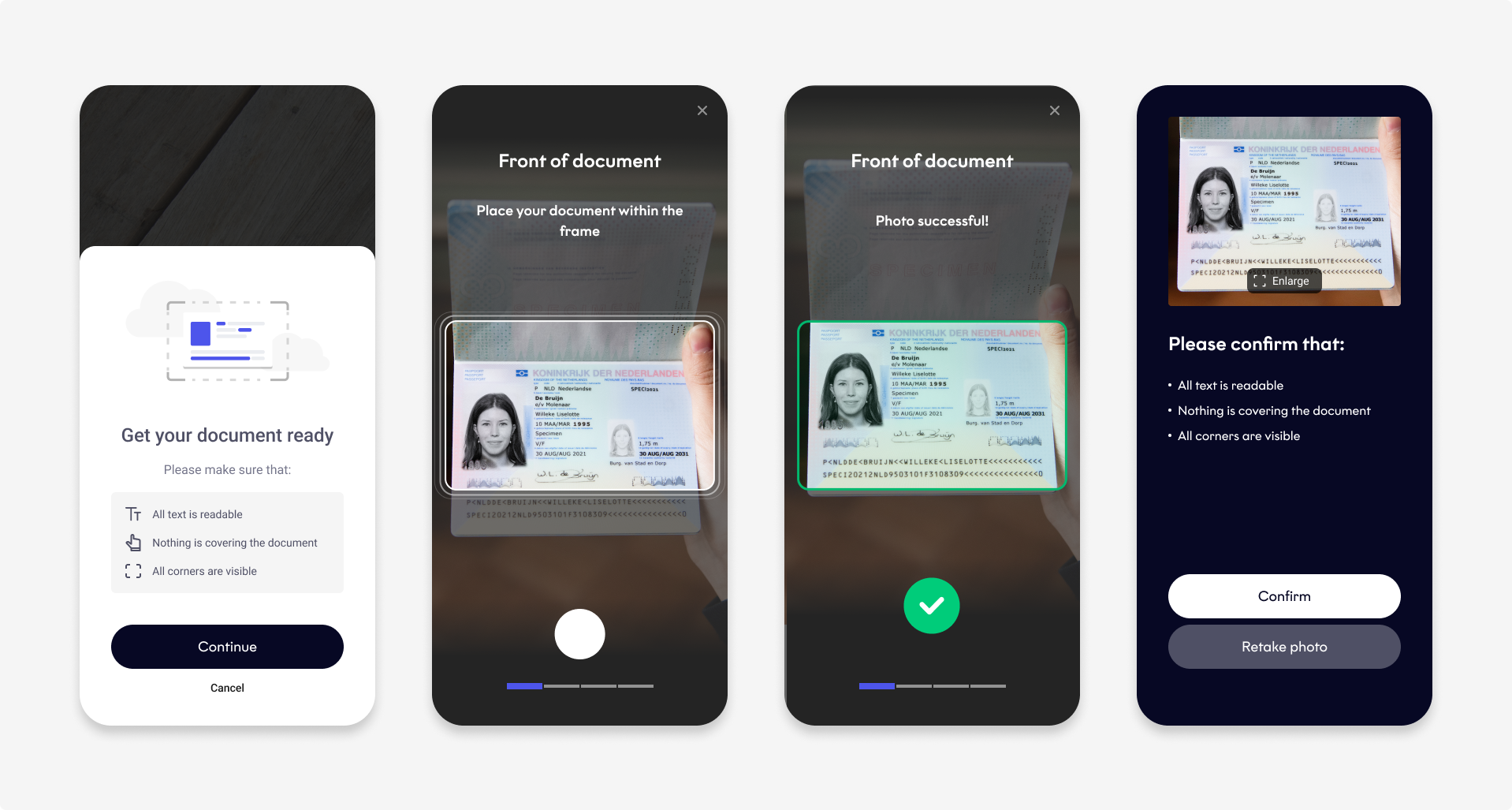
Document Component
Issuing country
The issuing country is only required for the client's primary ID document, not for Physical Proof of Address or tax documents.
When launching the Document Component, we check if you support the document type and issuing country.
Document types
The Document Component supports the following document types:
| Document type | Description |
|---|---|
driversLicense | Driving license |
dutchDriversLicense | Dutch driving license |
frenchIdCard | French ID card |
idCard | ID card |
paperId | Paper ID |
passport | Passport |
proofOfAddress | Proof of Address |
residencePermit | Residence permit |
tinReferenceDocument | TIN document |
Success handling
If the flow ends successfully, the component returns the following result:
- A
documentResultobject containing the document photos, document video, and the data extracted from the MRZ - A
documentAnalysisobject containing the data extracted from the document photos
struct DocumentComponentResult {
let documentResult: WorkflowResults.Component.Document
let documentAnalysis: WorkflowResults.Component.DocumentAnalysis?
}
{
"documentResult":{
"documentType":"String",
"images":[
{
"image":"String",
"isAngled":"Boolean",
"timestamp":"String",
"fileSide":"String",
"location":{
"latitude":"String",
"longitude":"Number"
}
}
],
"mrtdMrzInfo":{
"rawMrz":"String",
"documentCode":"String",
"issuingCountry":"String",
"documentNumber":"String",
"expirationDate":"String",
"firstNames":[
"String"
],
"lastNames":[
"String"
],
"birthDate":"String",
"nationality":"String",
"gender":"String",
"validationErrors":[
"ValidationError"
]
},
"idlMrzInfo":{
"rawMrz":"String",
"documentNumber":"String",
"validationErrors":[
"ValidationError"
]
},
"videoRecording":{
"url":"String",
"duration":"String",
"location":{
"latitude":"String",
"longitude":"Number"
}
}
},
"documentAnalysis":{
"firstName":"String",
"lastName":"String",
"initials":"String",
"gender":"String",
"nationality":"String",
"issuingCountry":"String",
"issueDate":"String",
"expirationDate":"String",
"dateOfBirth":"String",
"birthPlace":"String",
"documentNumber":"String",
"documentType":"String",
"taxIdentificationNumber":"String"
}
}
Plugins documentResult attributes
All attributes are optional.
| Attribute | Description |
|---|---|
documentType String | The ID document type. |
images Array of objects | Information about each document photo. |
images.image String | The absolute filepath to the document photo. |
images.isAngled Boolean | •True: The photo is tilted. • False: The photo is flat. |
images.timestamp String | The timestamp for when the document photo was captured. |
images.fileSide String | The side of the ID document. |
images.location Object | The coordinates of the document photo. |
images.location.latitude String | The latitude of the document photo. Format: Float between -90 and 90 Example: 45.464664 |
images.location.longitude String | The longitude of the document photo. Format: Float between -90 and 90 Example: 45.464664 |
mrtdMrzInfo Object | The data extracted from the MRZ of a frenchIdCard, idCard, passport, or residencePermit. |
mrtdMrzInfo.rawMrz String | The raw data from the MRZ. |
mrtdMrzInfo.documentCode String | [Is this document type?] |
mrtdMrzInfo.issuingCountry String | The country that issued the ID document. |
mrtdMrzInfo.documentNumber String | The ID document number. |
mrtdMrzInfo.expirationDate String | The ID document expiry date. Format: Date YYYY-MM-DD |
mrtdMrzInfo.firstNames Array of strings | The client's first name(s). Format: Alphabetical characters, spaces, hyphens, and apostrophes |
mrtdMrzInfo.lastNames Array of strings | The client's last name(s). Format: Alphabetical characters, spaces, hyphens, and apostrophes |
mrtdMrzInfo.birthDate String | The client's date of birth. Format: Date YYYY-MM-DD |
mrtdMrzInfo.nationality String | The client's nationality. Format: ISO 3166-1 alpha-3 country code |
mrtdMrzInfo.gender String | The client's sex. • Female • Male • Other: ID document contains a value other than Female or Male • Unknown: ID document contains no gender field |
mrtdMrzInfo.validationErrors Array of strings [Or integers?] | The validation error code(s). |
idlMrzInfo Object | The data extracted from the MRZ of a Dutch driving license. |
idlMrzInfo.rawMrz String | The raw data from the MRZ. |
idlMrzInfo.documentNumber String | The ID document number. |
idlMrzInfo.validationErrors Array of strings | The validation error code(s). |
videoRecording Object | Information about the document video. |
videoRecording.url String | The absolute url filepath to the document video. |
videoRecording.duration String | The length of the document video. [What unit of time? Seconds?] |
videoRecording.location Object | The coordinates of the document video. |
videoRecording.location.latitude String | The latitude of the document video. Format: Float between -90 and 90 Example: 45.464664 |
videoRecording.location.longitude String | The longitude of the document video. Format: Float between -90 and 90 Example: 45.464664 |
Plugins documentAnalysis attributes
All attributes are optional.
| Attribute | Description |
|---|---|
firstName String | The client's first name. Format: Alphabetical characters, spaces, hyphens, and apostrophes |
lastName String | The client's last name. Format: Alphabetical characters, spaces, hyphens, and apostrophes |
initials String | The client's initials. Format: Alphabetical characters, spaces, hyphens, and apostrophes |
gender String | The client's sex. • Female • Male • Other: ID document contains a value other than Female or Male • Unknown: ID document contains no gender field |
nationality String | The client's nationality. Format: ISO 3166-1 alpha-3 country code |
issuingCountry String | The country that issued the ID document. |
issueDate String | The date the ID document was issued. Format: Date YYYY-MM-DD |
expirationDate String | The date the ID document expires. Format: Date YYYY-MM-DD |
dateOfBirth String | The client's date of birth. Format: Date YYYY-MM-DD |
birthPlace String | The city where the client was born. |
documentNumber String | The ID document number. |
documentType String | The ID document type. |
taxIdentificationNumber String | The client's TIN. |
Testing
Start a TestMe session using any mock validation code:
import com.fourthline.networking.NetworkEnvironment
import com.fourthline.orca.Orca
import com.fourthline.orca.workflow.WorkflowConfig
import com.fourthline.orca.workflow.WorkflowSession
import com.fourthline.orca.workflow.workflowSession
fun startSession(context: Context) {
val config = WorkflowConfig(networkEnvironment = NetworkEnvironment.Mock)
Orca
.workflowSession(
context = context,
validationCode = "IDV",
)
.configure(config)
.start { result ->
result.fold(
onSuccess = { session ->
launchDocumentComponent(context, session)
},
onFailure = { workflowError ->
print("Handle error... $workflowError")
}
)
}
}
fun launchDocumentComponent(context: Context, session: WorkflowSession) {
val flavor = OrcaFlavor()
val documentConfig = DocumentComponentConfig(
type = documentType, /// See the `DocumentType` table.
issuingCountry = issuingCountry /// Format: ISO3 country code
)
session
.documentComponent(context, documentConfig)
.customize(DocumentCustomizationConfig(flavor))
.present { result ->
result.fold(
onSuccess = { documentResult ->
print("Upload document result...")
},
onFailure = { workflowError ->
print("Handle error... $workflowError")
}
)
}
}
import FourthlineSDK
override func viewDidLoad() {
super.viewDidLoad()
let customization = WorkflowConfig(
networkEnvironment: .mock
)
Orca
.workflowSession(validationCode: "IDV")
.configure(with: customization)
.start { [weak self] result in
switch result {
case let .success(session):
launchDocumentComponent(session)
case let .failure(workflowError):
print("Handle error...\(workflowError)")
}
}
}
func launchDocumentComponent(_ session: WorkflowSession) {
session
.documentComponent(with:
DocumentComponentConfig(
type: documentType, /// See the `DocumentType` table.
issuingCountry: issuingCountry /// Format: ISO3 country code
)
)
.customize(with: DocumentCustomizationConfig(flavor: orcaFlavor)
.present { [weak self] result in
switch result {
case let .success(documentResult):
print("Upload document result...")
case let .failure(workflowError):
print("Handle error...\(workflowError)")
}
}
}
function startWorkflowSession() {
var config = `{
"configuration": {
"validationCode": "IDV",
"networkEnvironment": "mock"
}
}`;
FourthlinePlugin.startWorkflowSession(
config,
function(msg) {
// The client has successfully started a workflow session.
// You can now start a workflow component.
},
function(error) {
// Extract and process information from the error.
// See Error handling.
var jsonError = JSON.parse(error.message);
}
);
}
function startWorkflowDocumentComponent() {
var config = `{
"configuration": {
"documentType": "passport",
"issuingCountry": "NLD"
},
}`;
FourthlinePlugin.startWorkflowComponentDocument(
config,
function(msg) {
// Use the componentResult to continue the user experience on your side.
},
function(error) {
// Extract and process information from the error.
// See Error handling.
var jsonError = JSON.parse(error.message);
}
);
}
final _fourthlinePlugin = Fourthline();
startWorkflowSession() async {
String config = """
{
"configuration": {
"validationCode": "IDV",
"networkEnvironment": "mock"
}
}
""";
try {
String sessionResult = await _fourthlinePlugin.startWorkflowSession(config) ?? "Could not start Workflow Session";
// The client has successfully started a workflow session.
// You can now start a workflow component.
startWorkflowComponent();
} on PlatformException catch (e) {
// Extract and process information from the error.
// See Error handling.
};
}
startWorkflowComponent() async {
String config = """
{
"configuration": {
"documentType": "passport",
"issuingCountry": "NLD"
},
}
""";
try {
String componentResult = await _fourthlinePlugin.startWorkflowComponentDocument(config) ?? "Could not start Workflow Document Component";
// Use the componentResult to continue the user experience on your side.
} on PlatformException catch (e) {
// Extract and process information from the error.
// See Error handling.
};
}
function startWorkflowSession() {
var config = `
{
"configuration": {
"validationCode": "IDV",
"networkEnvironment": "mock"
}
}
`;
NativeModules.Fourthline.startWorkflowSession(config)
.then((result) => {
// The client has successfully started a workflow session.
// You can now start a workflow component.
startWorkflowComponent();
})
.catch((error) => {
// Extract and process information from the error.
// See Error handling.
});
}
startWorkflowComponent() async {
var config = `
{
"configuration": {
"documentType": "passport",
"issuingCountry": "NLD"
},
}
`;
NativeModules.Fourthline.startWorkflowComponentDocument(config)
.then((result) => {
// Use the componentResult to continue the user experience on your side.
})
.catch((error) => {
// Extract and process information from the error.
// See Error handling.
});
}
Example
The following is a complete example:
import com.fourthline.networking.NetworkEnvironment
import com.fourthline.orca.Orca
import com.fourthline.orca.core.flavor.OrcaFlavor
import com.fourthline.orca.core.flavor.OrcaFonts
import com.fourthline.orca.document.DocumentCustomizationConfig
import com.fourthline.orca.workflow.DocumentComponentConfig
import com.fourthline.orca.workflow.WorkflowConfig
import com.fourthline.orca.workflow.WorkflowSession
import com.fourthline.orca.workflow.workflowSession
import java.io.File
fun startSession(context: Context) {
// Make a POST Create SDK session request: https://{{baseUrl}}/v1/workflows/{{workflowId}}/validationcode.
val validationCode = "xxxxxxxx"
// To test the workflow offline, use Mock. To test networking, use Sandbox or Production.
val config = WorkflowConfig(networkEnvironment = NetworkEnvironment.Mock)
Orca
.workflowSession(
context = context,
validationCode = validationCode,
)
.configure(config)
.start { result ->
result.fold(
onSuccess = { session ->
launchDocumentComponent(context, session)
},
onFailure = { workflowError ->
print("Handle error... $workflowError")
}
)
}
}
fun launchDocumentComponent(context: Context, session: WorkflowSession) {
val customFlavor = OrcaFlavor(
fonts = OrcaFonts(
screenHeader = OrcaFonts.Font.FromFontRes(fontRes = R.font.roboto_medium, size = 20),
primaryButton = OrcaFonts.Font.FromFile(file = File(...), size = 18
),
)
val documentConfig = DocumentComponentConfig(
type = documentType, /// See the `DocumentType` table.
issuingCountry = issuingCountry /// Format: ISO3 country code
)
session
.documentComponent(context, documentConfig)
.customize(DocumentCustomizationConfig(customFlavor))
.present { result ->
result.fold(
onSuccess = { documentResult ->
print("Upload document result...")
},
onFailure = { workflowError ->
print("Handle error... $workflowError")
}
)
}
}
import FourthlineSDK
override func viewDidLoad() {
super.viewDidLoad()
let customization = WorkflowConfig(
networkEnvironment: .mock // To test the workflow offline, use .mock. To test networking, use .sandbox or .production.
)
let validationCode = "xxxxxxxx" // Make a POST Create SDK session request: https://{{baseUrl}}/v1/workflows/{{workflowId}}/validationcode.
Orca
.workflowSession(validationCode: validationCode)
.configure(with: customization)
.start { [weak self] result in
switch result {
case let .success(session):
launchDocumentComponent(session)
case let .failure(workflowError):
print("Handle error...\(workflowError)")
}
}
}
func launchDocumentComponent(_ session: WorkflowSession) {
var orcaFlavor = OrcaFlavor()
// Configure the colors
var palette = OrcaPalette()
palette.primary = UIColor(red: 82.0 / 255.0, green: 30.0 / 255.0, blue: 135.0 / 255.0, alpha: 1)
var colors = OrcaColors(colorPalette: palette)
colors.hint.backgroundColor = UIColor(red: 221.0 / 255.0, green: 210.0 / 255.0, blue: 232.0 / 255.0, alpha: 0.5)
colors.box.borderColor = UIColor.gray
colors.screen.tableCells.cellStyle2.iconColor = UIColor(red: 221.0 / 255.0, green: 210.0 / 255.0, blue: 3.0 / 255.0, alpha: 1)
orcaFlavor.colors = colors
let documentType = .passport
let issuingCountry = "NLD"
session
.documentComponent(with:
DocumentComponentConfig(
type: documentType,
issuingCountry: issuingCountry
)
)
.customize(with: DocumentCustomizationConfig(flavor: orcaFlavor)
.present { [weak self] result in
switch result {
case let .success(documentResult):
print("Upload document result...")
case let .failure(workflowError):
print("Handle error...\(workflowError)")
}
}
}
// Call this after starting a valid WorkflowSession.
function startWorkflowDocumentComponent() {
var config = `{
"configuration": {
"documentType": "passport",
"issuingCountry": "NLD"
},
"customization": {
...
}
}`;
FourthlinePlugin.startWorkflowComponentDocument(
config,
function(msg) {
// Use the componentResult to continue the user experience on your side.
},
function(error) {
// Extract and process information from the error.
// See Error handling.
var jsonError = JSON.parse(error.message);
}
);
}
final _fourthlinePlugin = Fourthline();
// Call this after starting a valid WorkflowSession.
startWorkflowComponent() async {
String config = """
{
"configuration": {
"documentType": "passport",
"issuingCountry": "NLD"
},
"customization": {
...
}
}
""";
try {
String componentResult = await _fourthlinePlugin.startWorkflowComponentDocument(config) ?? "Could not start Workflow Document Component";
// Use the componentResult to continue the user experience on your side.
} on PlatformException catch (e) {
// Extract and process information from the error.
// See Error handling.
};
}
// Call this after starting a valid WorkflowSession.
startWorkflowComponent() async {
String config = `
{
"configuration": {
"documentType": "passport",
"issuingCountry": "NLD"
},
"customization": {
"flavor": {
"colors": ${orcaColors},
"fonts": ${orcaFonts},
"localization": ${orcaLocalization},
"layouts": ${orcaLayout}
}
}
}
`;
NativeModules.Fourthline.startWorkflowComponentDocument(config)
.then((result) => {
// Use the componentResult to continue the user experience on your side.
})
.catch((error) => {
// Extract and process information from the error.
// See Error handling.
});
}
Biometrics Component
Use the Biometrics Component to capture the selfie photo and video, based on your workflow configuration.
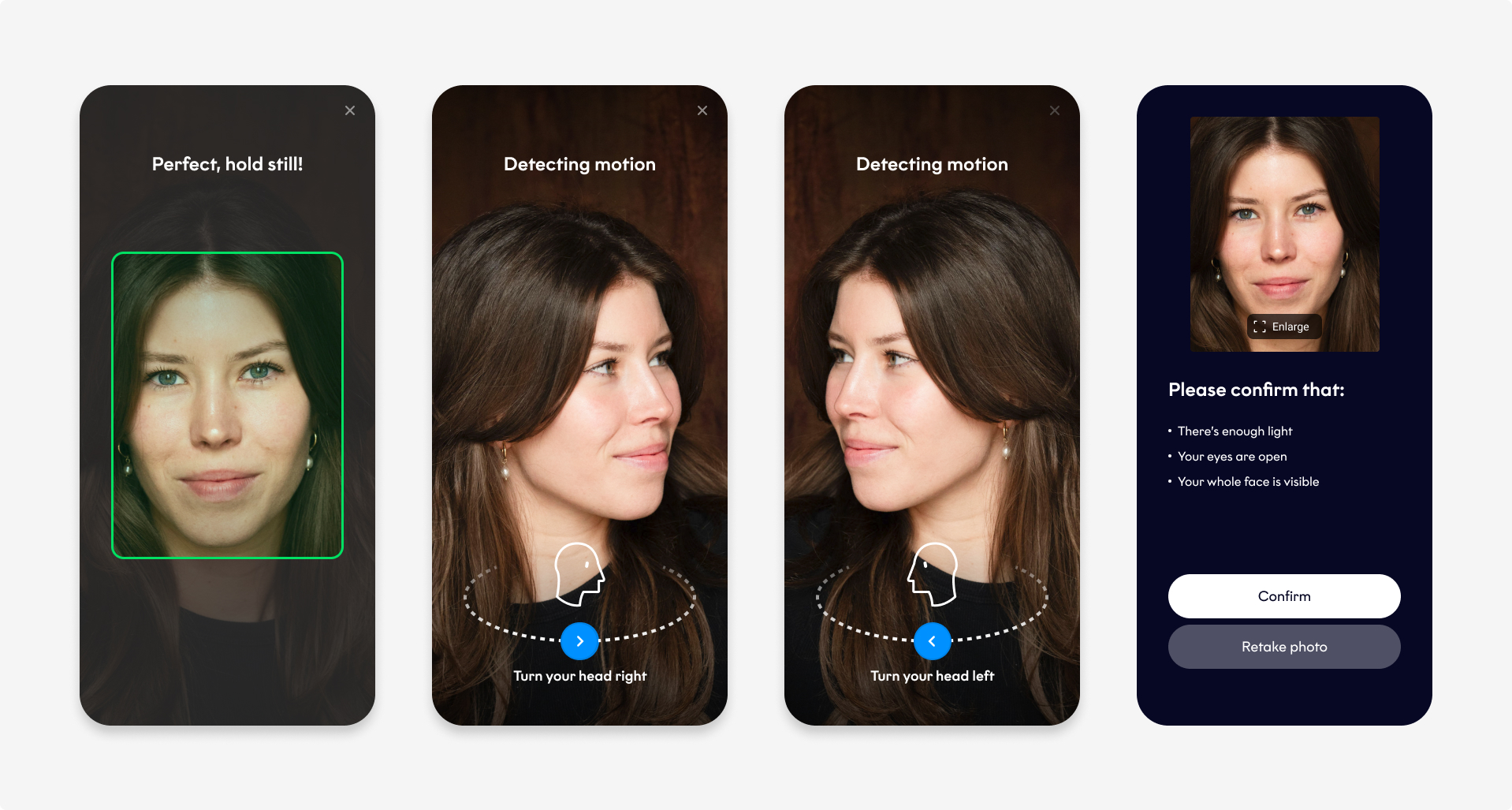
Biometrics Component
Success handling
If the flow ends successfully, the component returns the following result:
- A
selfieobject containing the selfie photo, timestamp, and location (if available) - A
livenessobject containing the selfie video (if configured)
data class BiometricsComponentResult(
val selfie: WorkflowResults.IDV.Selfie,
val liveness: WorkflowResults.IDV.SelfieVideo?,
)
{
"selfie":{
"image":"String",
"timestamp":"String",
"location":{
"latitude":"String",
"longitude":"Number"
}
},
"liveness":{
"url":"String",
"duration":"String",
"location":{
"latitude":"String",
"longitude":"Number"
}
}
}
Plugins selfie attributes
All attributes are optional.
| Attribute | Description |
|---|---|
image String | The absolute url filepath to the selfie photo. |
location Object | The coordinates of the selfie photo. |
location.latitude String | The latitude of the selfie photo. Format: Float between -90 and 90 Example: 45.464664 |
location.longitude String | The longitude of the selfie photo. Format: Float between -90 and 90 Example: 45.464664 |
Plugins liveness attributes
All attributes are optional.
| Attribute | Description |
|---|---|
url String | The absolute url filepath to the selfie video. |
duration String | The length of the selfie video. [What unit of time? Seconds?] |
location Object | The coordinates of the selfie video. |
location.latitude String | The latitude of the selfie video. Format: Float between -90 and 90 Example: 45.464664 |
location.longitude String | The longitude of the selfie video. Format: Float between -90 and 90 Example: 45.464664 |
Testing
Start a TestMe session using any mock validation code:
fun launchBiometricsComponent(context: Context, session: WorkflowSession) {
val customFlavor = OrcaFlavor(
fonts = OrcaFonts(
screenHeader = OrcaFonts.Font.FromFontRes(fontRes = R.font.roboto_medium, size = 20),
primaryButton = OrcaFonts.Font.FromFile(file = File(...), size = 18
),
)
session
.biometricsComponent(context)
.customize(SelfieCustomizationConfig(customFlavor))
.present { result ->
result.fold(
onSuccess = { biometricsResult ->
print("Upload biometrics result...")
},
onFailure = { workflowError ->
print("Handle error... $workflowError")
}
)
}
}
import FourthlineSDK
override func viewDidLoad() {
super.viewDidLoad()
let customization = WorkflowConfig(
networkEnvironment: .mock
)
Orca
.workflowSession(validationCode: "IDV")
.configure(with: customization)
.start { [weak self] result in
switch result {
case let .success(session):
launchBiometricsComponent(session)
case let .failure(workflowError):
print("Handle error...\(workflowError)")
}
}
}
func launchBiometricsComponent(_ session: WorkflowSession) {
session
.biometricsComponent()
.present { [weak self] result in
switch result {
case let .success(biometricsResult):
// Use the componentResult to continue the user experience on your side.
print("Upload biometrics result...")
case let .failure(workflowError):
print("Handle error...\(workflowError)")
}
}
}
function startWorkflowSession() {
var config = `{
"configuration": {
"validationCode": "IDV",
"networkEnvironment": "mock"
}
}`;
FourthlinePlugin.startWorkflowSession(
config,
function(msg) {
// User has successfully started a WorkflowSession.
// You can now start a Workflow Component.
},
function(error) {
// Extract and process information from the error.
// Please read the `Workflow error output` section.
var jsonError = JSON.parse(error.message);
}
);
}
function startWorkflowBiometricsComponent() {
Fourthline.isWorkflowSessionAvailable(
function(msg) {
if (msg == "true") {
Fourthline.startWorkflowComponentBiometrics(config,
function(msg) {
...
},
function(err) {
...
}
);
} else {
...
}
}
)
}
final _fourthlinePlugin = Fourthline();
startWorkflowSession() async {
String config = """
{
"configuration": {
"validationCode": "IDV",
"networkEnvironment": "mock"
}
}
""";
try {
String sessionResult = await _fourthlinePlugin.startWorkflowSession(config) ?? "Could not start Workflow Session";
// User has successfully started a WorkflowSession.
// You can now start a Workflow Component.
startWorkflowComponent();
} on PlatformException catch (e) {
// Extract and process information from the error.
// Please read the `Workflow error output` section.
};
}
fun startWorkflowComponent() async {
String config = """
{
"customization": {
...
},
}
""";
try {
String componentResult = await _fourthlinePlugin.startWorkflowComponentBiometrics(config) ?? "Could not start Workflow Biometrics Component";
// Use the componentResult to continue the user experience on your side.
} on PlatformException catch (e) {
// Extract and process information from the error.
// Please read the `Workflow error output` section.
};
}
function startWorkflowSession() {
var config = `
{
"configuration": {
"validationCode": "IDV",
"networkEnvironment": "mock"
}
}
`;
NativeModules.Fourthline.startWorkflowSession(config)
.then((result) => {
// User has successfully started a WorkflowSession.
// You can now start a Workflow Component.
startBiometricsComponent();
})
.catch((error) => {
// Extract and process information from the error.
// Please read the `Workflow error output` section.
});
}
function startBiometricsComponent() {
NativeModules.Fourthline.isWorkflowSessionAvailable((error, isAvailable) => {
if (isAvailable) {
var config = `{}`;
NativeModules.Fourthline.startWorkflowComponentBiometrics(config)
.then((result) => {
// Use the componentResult to continue the user experience on your side.
})
.catch((error) => {
// Extract and process information from the error.
// Please read the `Error output` section.
});
} else {
showResult('Please start workflow session first.');
}
});
}
Example
The following is a complete example:
private fun startBiometricsComponent(workflowSession: WorkflowSession) {
workflowSession
.biometricsComponent(context)
.customize(
SelfieCustomizationConfig(
flavor = OrcaFlavor(),
)
)
.present { workflowResult ->
workflowResult.fold(
onSuccess = {
// handle success
},
onFailure = { error ->
// handle error
},
)
}
}
}
import FourthlineSDK
override func viewDidLoad() {
super.viewDidLoad()
let customization = WorkflowConfig(
networkEnvironment: .mock // choose .mock to test Workflow offline or .sandbox/.production to test networking
)
let validationCode = "xxxxxxxx" // generated by calling POST https://{{baseUrl}}/v1/workflows/{{workflowId}}/validationcode
Orca
.workflowSession(validationCode: validationCode)
.configure(with: customization)
.start { [weak self] result in
switch result {
case let .success(session):
launchBiometricsComponent(session)
case let .failure(workflowError):
print("Handle error...\(workflowError)")
}
}
}
func launchBiometricsComponent(_ session: WorkflowSession) {
var orcaFlavor = OrcaFlavor()
// Configure the colors
var palette = OrcaPalette()
palette.primary = UIColor(red: 82.0 / 255.0, green: 30.0 / 255.0, blue: 135.0 / 255.0, alpha: 1)
var colors = OrcaColors(colorPalette: palette)
colors.hint.backgroundColor = UIColor(red: 221.0 / 255.0, green: 210.0 / 255.0, blue: 232.0 / 255.0, alpha: 0.5)
colors.box.borderColor = UIColor.gray
colors.screen.tableCells.cellStyle2.iconColor = UIColor(red: 221.0 / 255.0, green: 210.0 / 255.0, blue: 3.0 / 255.0, alpha: 1)
orcaFlavor.colors = colors
session
.biometricsComponent()
.customize(with: SelfieCustomizationConfig(flavor: orcaFlavor)
.present { [weak self] result in
switch result {
case let .success(biometricsResult):
// Use the componentResult to continue the user experience on your side.
print("Upload biometrics result...")
case let .failure(workflowError):
print("Handle error...\(workflowError)")
}
}
}
function startWorkflowBiometricsComponent() {
Fourthline.isWorkflowSessionAvailable(
function(msg) {
if (msg == "true") {
Fourthline.startWorkflowComponentBiometrics(
config,
function(msg) {
// handle success
},
function(err) {
// handle error
});
} else {
// start the workflow session first
}
}
)
}
Future<void> startBiometricsComponent() async {
try {
if (await _fourthlinePlugin.isWorkflowSessionAvailable() ?? false) {
String result = await _fourthlinePlugin.startWorkflowComponentBiometrics(inputJson.value.text) ?? "";
// handle success
} else {
// Please start workflow session first
}
} on Exception catch (e) {
// handle error
}
}
// Call this after starting a valid WorkflowSession.
startWorkflowComponent() async {
String config = `
{
"customization": {
"flavor": {
"colors": ${orcaColors},
"fonts": ${orcaFonts},
"localization": ${orcaLocalization},
"layouts": ${orcaLayout}
}
}
}
`;
NativeModules.Fourthline.isWorkflowSessionAvailable((error, isAvailable) => {
if (isAvailable) {
var config = `{}`;
NativeModules.Fourthline.startWorkflowComponentBiometrics(config)
.then((result) => {
// Use the componentResult to continue the user experience on your side.
})
.catch((error) => {
// Extract and process information from the error.
// Please read the `Error output` section.
});
} else {
showResult('Please start workflow session first.');
}
});
}
Plugin helpers
Clear workflow session
To delete any workflow resources after a component finishes and clear the workflow session, use the clearWorkflowSession function.
Before launching the component, call startWorkflowSession.
Fourthline.clearWorkflowSession(
function(msg) {
...
});
await _fourthlinePlugin.clearWorkflowSession()
NativeModules.Fourthline.clearWorkflowSession((error, success) => {});
Workflow session availability
To confirm that the workflow session is available before launching a component, use the isWorkflowSessionAvailable function.
Before launching the component, call startWorkflowSession.
Fourthline.isWorkflowSessionAvailable(
function(msg) {
if (msg == "true") {
...
} else {
...
}
)
if (await _fourthlinePlugin.isWorkflowSessionAvailable() ?? false) {
...
}
NativeModules.Fourthline.isWorkflowSessionAvailable((error, isAvailable) => {});
To integrate your solutions, go the Integration Guides section and follow the API guide for the relevant solutions.
Updated about 1 month ago