Documents
Product group overview
Fourthline’s Documents products offer peace of mind that you are onboarding clients with valid, authentic, and uncompromised ID documents. We support a wide variety of passports, driving licenses, national ID cards, and residence permits.
We offer the following:
| Product | Description |
|---|---|
| Document Photo | The client provides photos of their ID document. We check that the document is fully visible and valid, and then extract the document data. |
| Document Liveness | We record a 10-second video of the ID document, and then check any security features and that the document is authentic. |
| Document NFC | We check if the NFC chip embedded in the ID document is authentic and uncompromised, and then extract and verify the data. |
Document Photo
The client provides photos of their primary document (at least one photo per side) and we verify that the document is fully visible and authentic and subsequently extract the document data.
When the client enters the module, they first select the issuing country of their ID document and then the document type from the list of supported ID documents for that country.
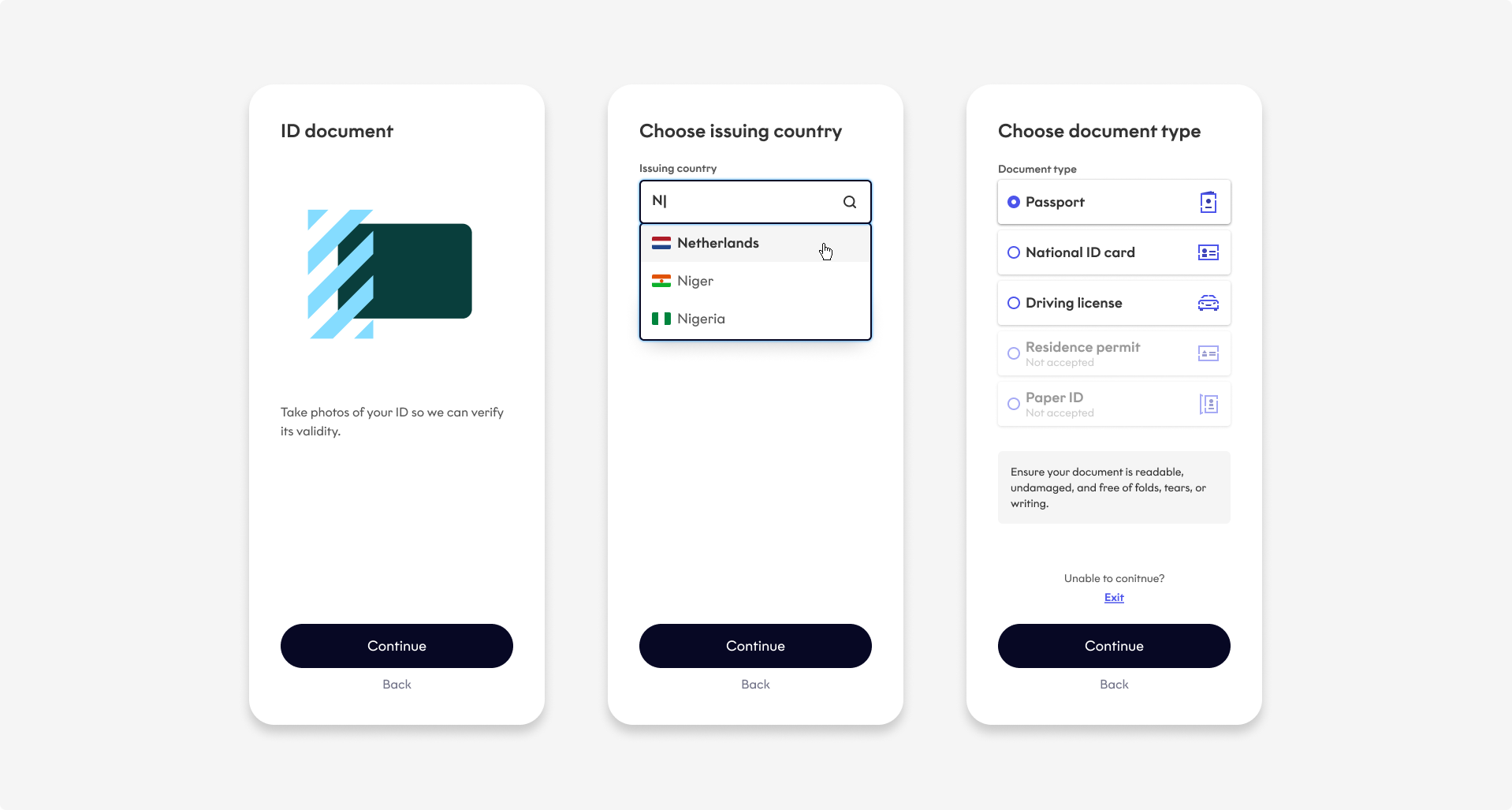
Client selects ID document issuing country and type
The client positions their ID document within the mask and the photo is either auto-captured (if supported) or the client taps the button (can vary per integration option). The client confirms the photo or tries again.
Fourthline extracts the client’s personal data from the MRZ and/or VIZ and displays the details. The client confirms the document details or tries again.
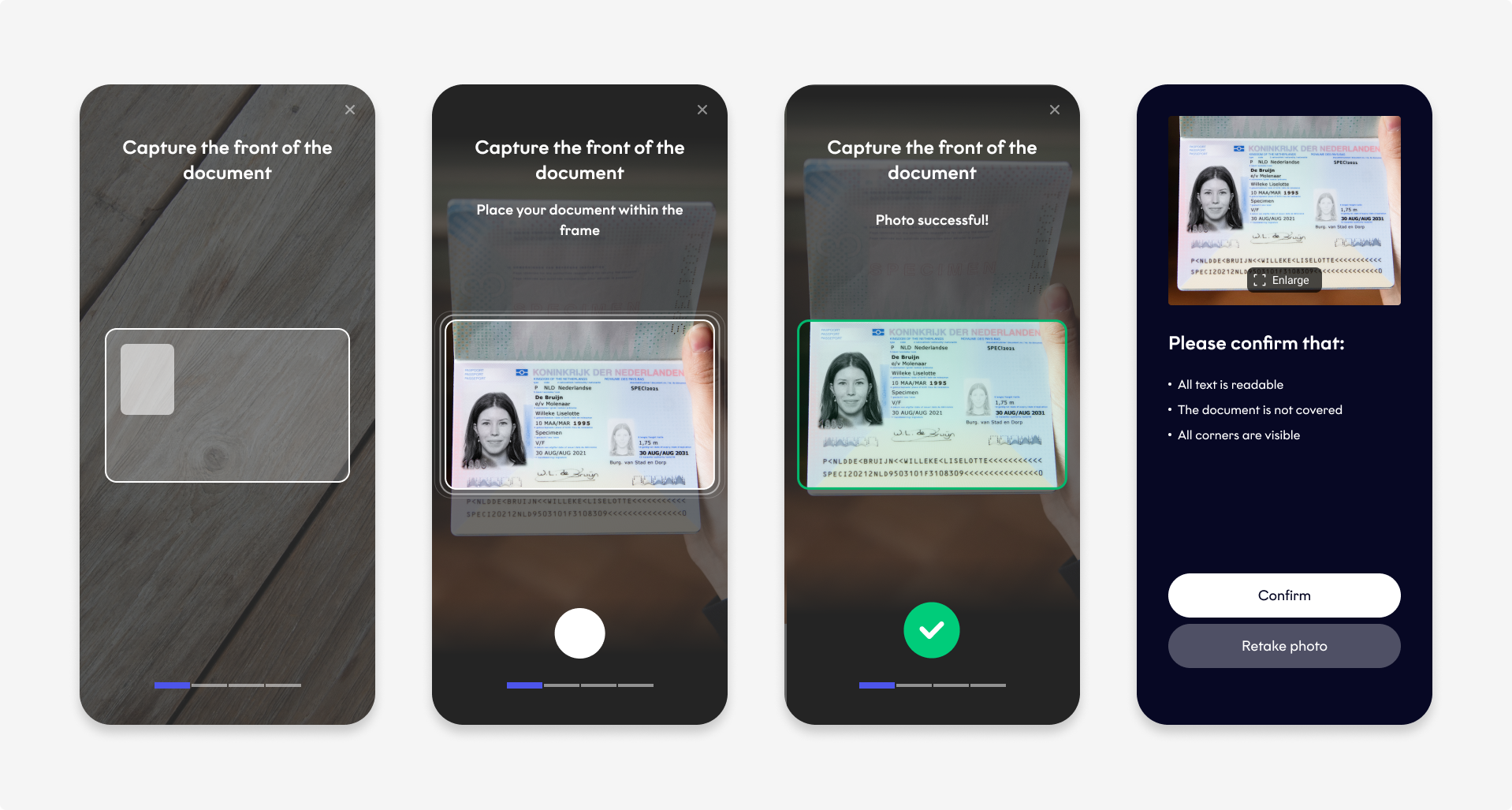
Client takes document photo
If configured, the client enters their contact details.
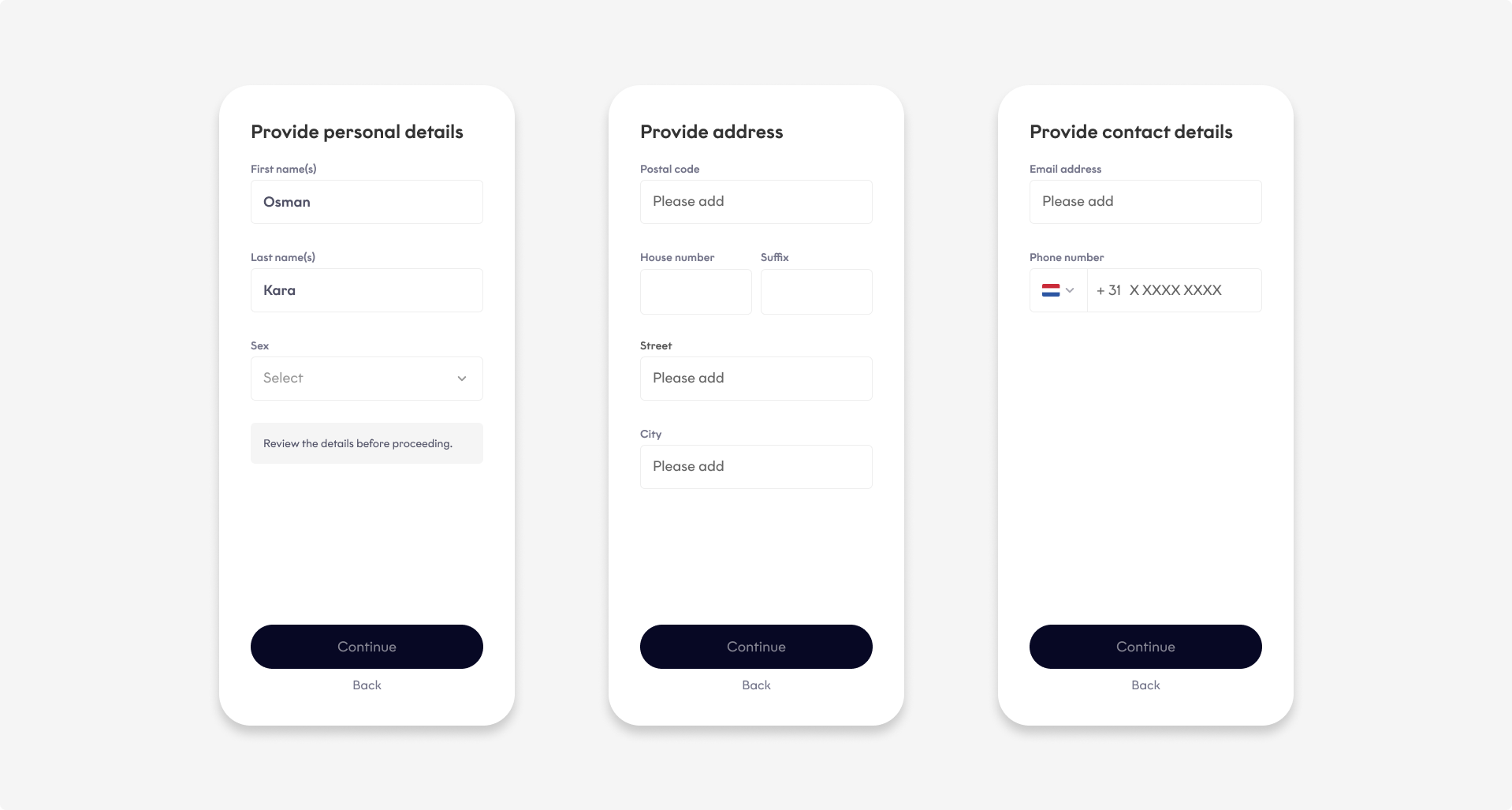
Client enters contact details
Fourthline performs a comprehensive suite of checks, including:
| Check | Description |
|---|---|
| Self-capture | The client took the document photos themselves during the workflow using the device camera, and they were not inserted via captures, camera roll or library sources, or by any third party. |
| Image quality | Good quality photos of all required sides of the document are provided so that we can assess it correctly. |
| Personal data | All data groups are present and correct any typos or misread data, following the International Civil Aviation Organization (ICAO) transliteration standard in Doc 9303: Machine Readable Travel Documents. |
| Validity | The ID document is currently valid. |
| Age | The client is the minimum supported age or older. |
| Supported document | You and Fourthline both support the document type and issuing country. |
| Document condition | The document is in acceptable condition. |
| Document address | If present, Fourthline can extract the client's address from the ID document as raw data. |
| Document issuing country | If the client doesn't specify the issuing country in the UI, Fourthline can extract it from the document. |
| Diacritics | Fourthline can recognize special characters with diacritics in the VIZ and share the raw data with you. |
| Tax Number | As an aditional module, Fourthline can extract the client's TIN from the relevant ID document as raw data. To enable this module, please contact your Fourthline delivery manager for the necessary configurations. |
Secondary Document
If a country requires clients to provide a photo of a secondary document (e.g. when the primary ID is a paper-based document), you can include an additional module that follows the same capture flow as the primary document.
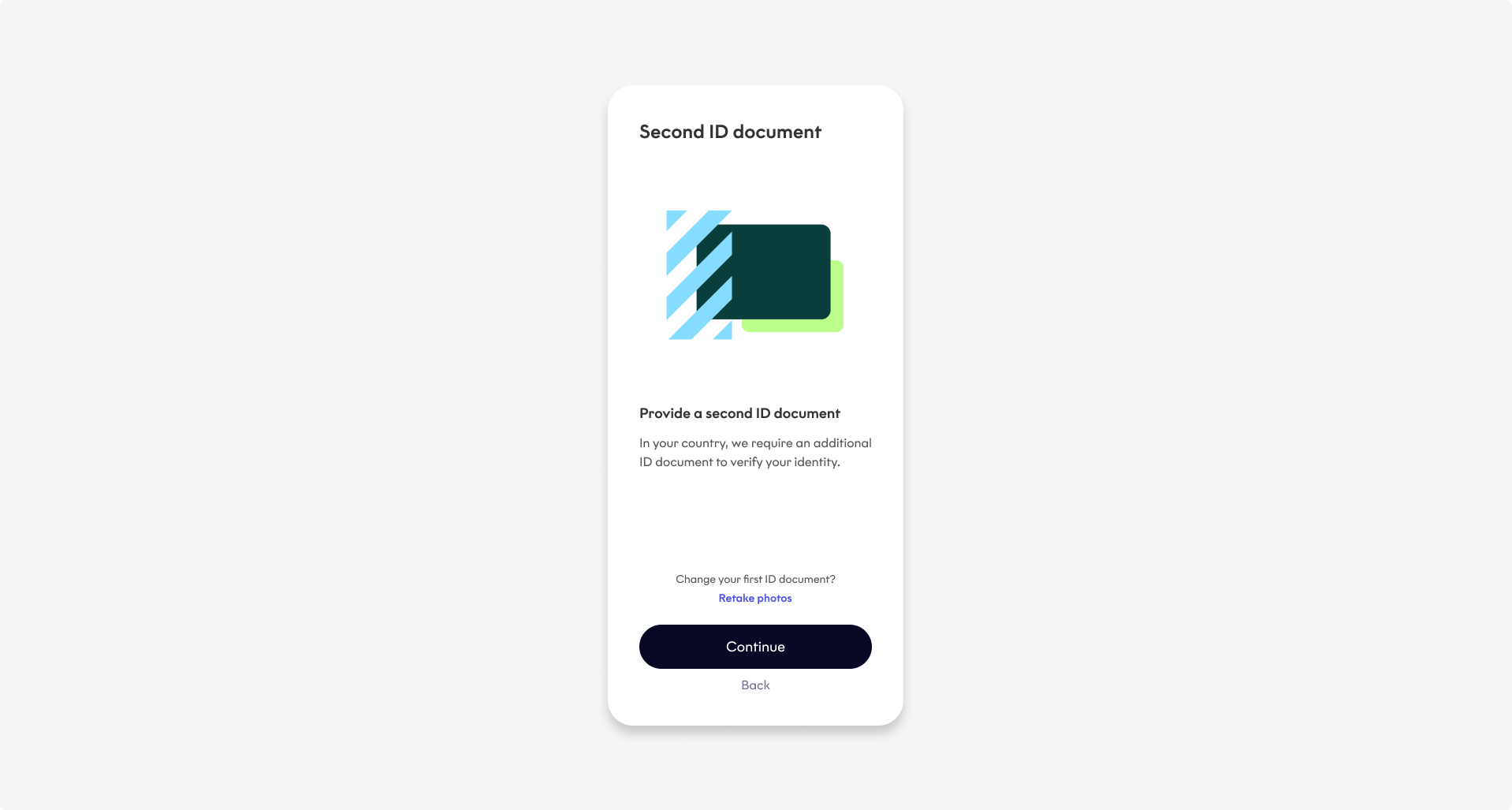
Secondary Document module
Fourthline's human agents perform a suite of checks, including:
| Check | Description |
|---|---|
| Genuine photo | The photo is of the actual ID document, not a photo of a photo. |
| Image quality | The image quality of the photo is acceptable. |
| Validity | The ID document is valid and not expired. |
| Document condition | The ID document is in acceptable condition. |
| Portrait match | The person in the document portrait is the same as the primary ID document. This is verified against PII data. |
| Supported document | You and Fourthline both support the document type and issuing country. |
| Tax Number | As an aditional module, Fourthline can extract the client's TIN from the relevant ID document as raw data. To enable this module, please contact your Fourthline delivery manager for the necessary configurations. |
Tax Number
To capture a client's TIN and other tax-related information, you can integrate an additional module into your workflow. This module can be configured to work alongside the primary document or secondary document capture processes.
Leverage Fourthline's expert knowledge of market-specific requirements regarding document types and TINs. You can integrate the Tax Number module in two ways:
-
App Drop-in and Web SDK: This data is captured and uploaded by the SDK.
Our SDK UIs offer customized flows for various markets, including but not limited to: Netherlands (BSN), Italy (Italian codice fiscale), Spain (Spanish número de identificación fiscal (NIF), Documento Nacional de Identidad (DNI), or número de identidad de extranjero (NIE)).
The client enters the TIN module, takes photos of the required side(s) of the document, and confirms the number has been correctly extracted.
-
API-only and App Components: For more information, contact your Fourthline delivery manager.
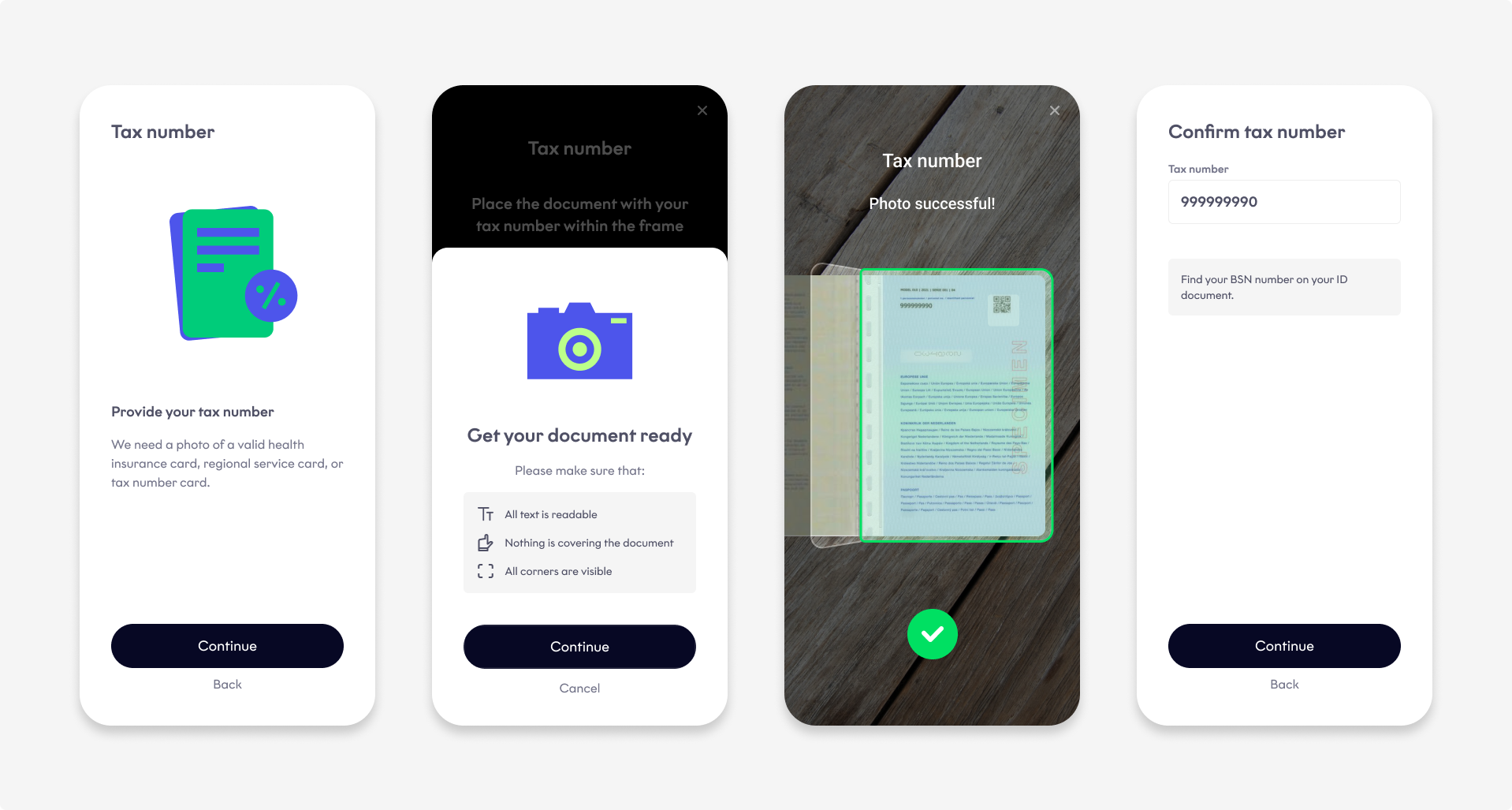
Tax Number module with Primary Document
Tax Number module with Secondary Document
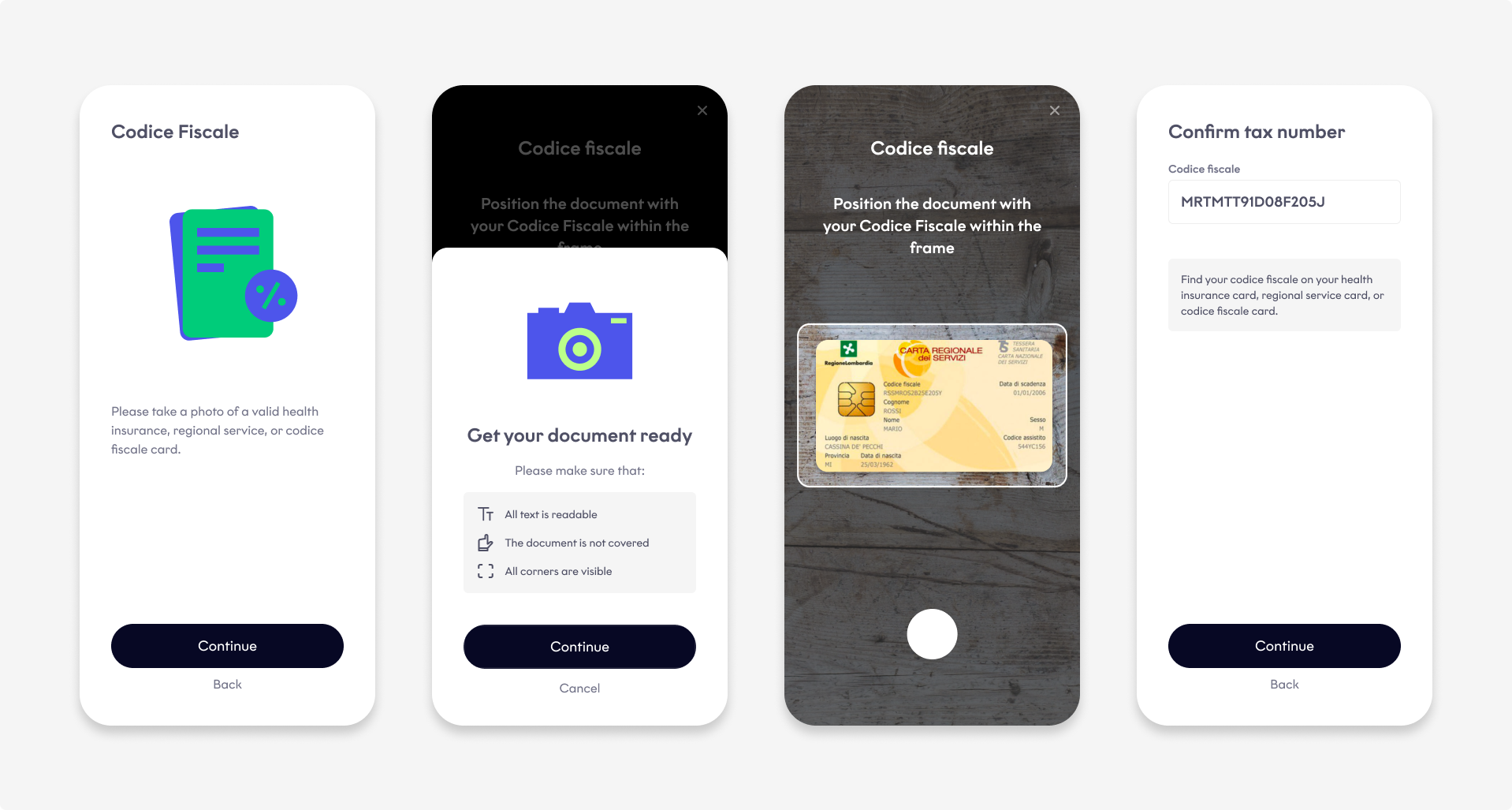
Market-specific UI
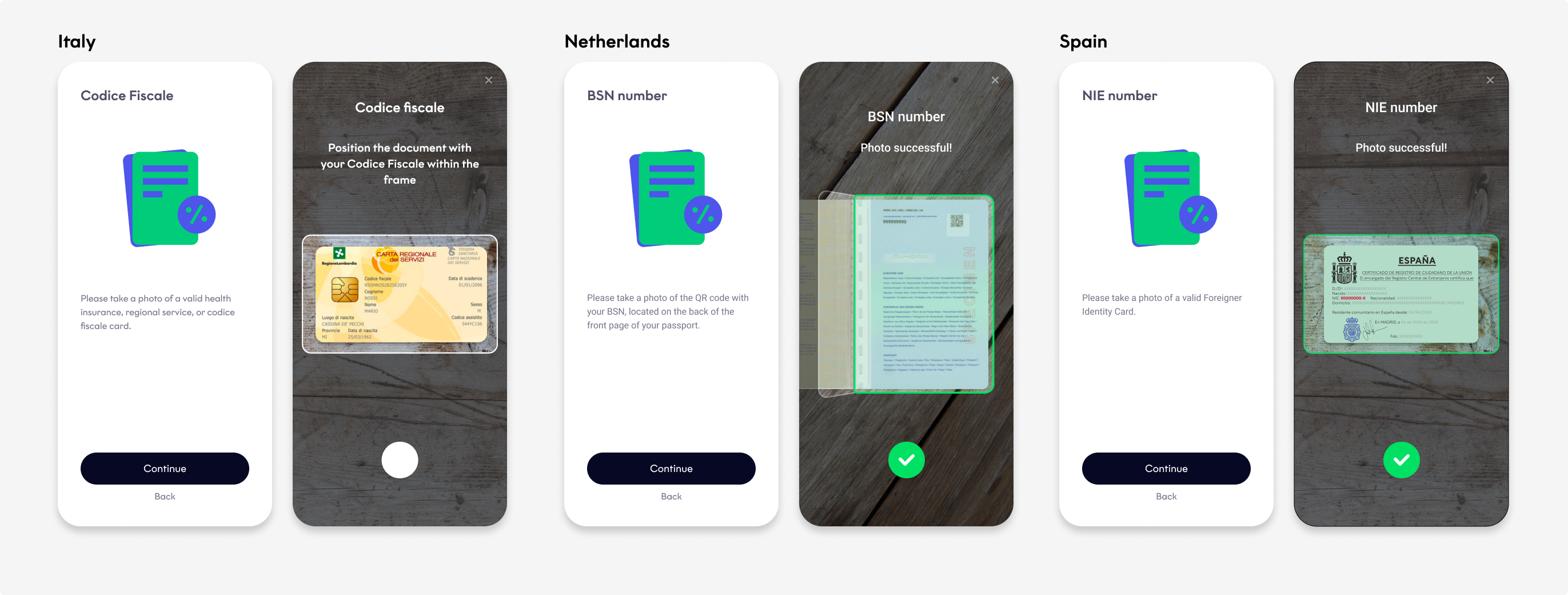
Document Liveness
While the client takes the document photo(s), Fourthline records a 10-second video of the primary document to check if the video and the ID document itself are genuine.
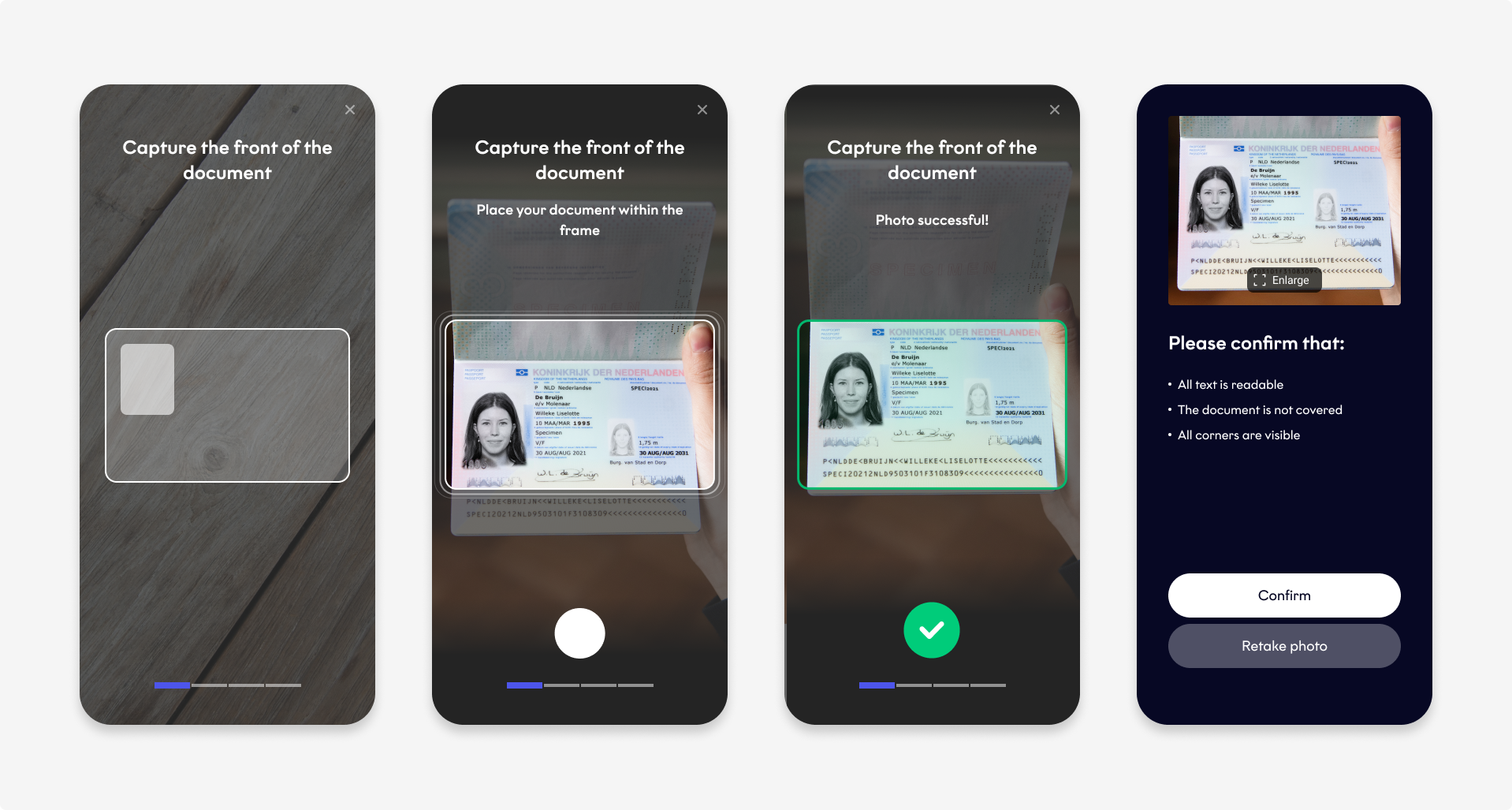
Fourthline records video
In addition to the Document Photo checks, we perform the following checks:
| Check | Description |
|---|---|
| Genuine video | The document video is authentic and not a video of a video. A human agent checks for deep fakes. |
| Security features | The security features are present and clearly visible in the document photos and video. If our AI agent cannot detect them, a human agent reviews the images. |
| Authenticity | The ID document is authentic based on the photo(s) and video. |
Updated about 7 hours ago