Qualified Electronic Signature
Product overview
Qualified Electronic Signature lets clients sign formal or legal documents with a qualified electronic signature (QES), which provides a high level of assurance of who signed a digital document, legally equivalent to a handwritten signature.
The signature is created using a qualified electronic certificate, which can only be issued by a QTSP once the client's identity is verified to an appropriate standard, in this case via Fourthline Identity Verification.
Our signatures comply with EU regulation No. 910/2014 (eIDAS Regulation) for electronic transactions within Europe, and with European Telecommunications Standards Institute (ETSI) standards.
Use Qualified Electronic Signature in your Identity Verification solution to offer compliant onboarding flows for specific markets, e.g. France, Portugal, and Germany.
How it works
The flow is as follows:
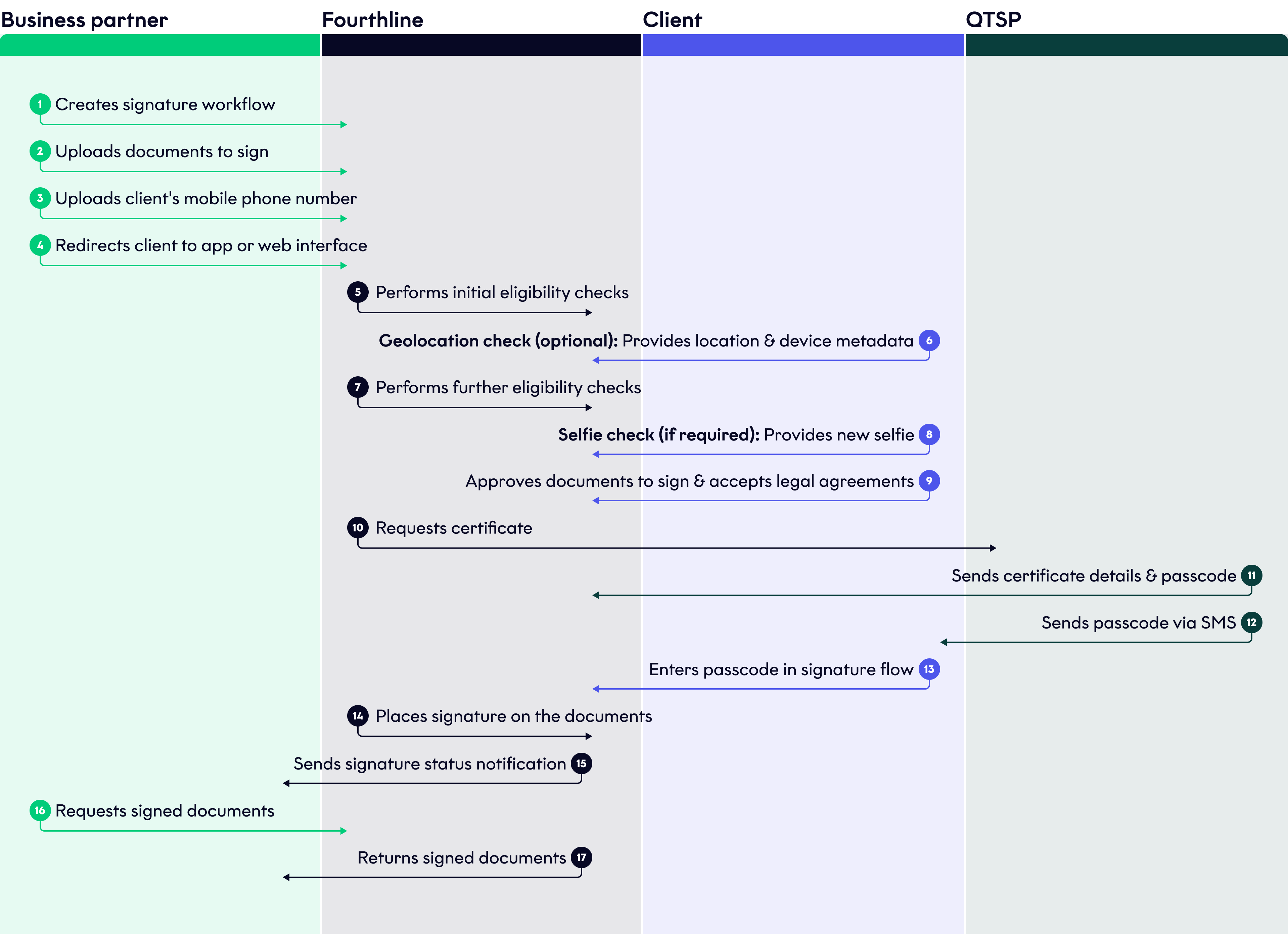
Initial eligibility checks
The client enters the signature flow and Fourthline performs the following initial checks to confirm the client is eligible for a signature:
| Check | Description | Required |
|---|---|---|
| Client ID | We check if the clientId exists and there is a pending or successful Identity Verification case for the client. | |
| ID document | We check if the client's ID document is still valid and that you still support that document type. |
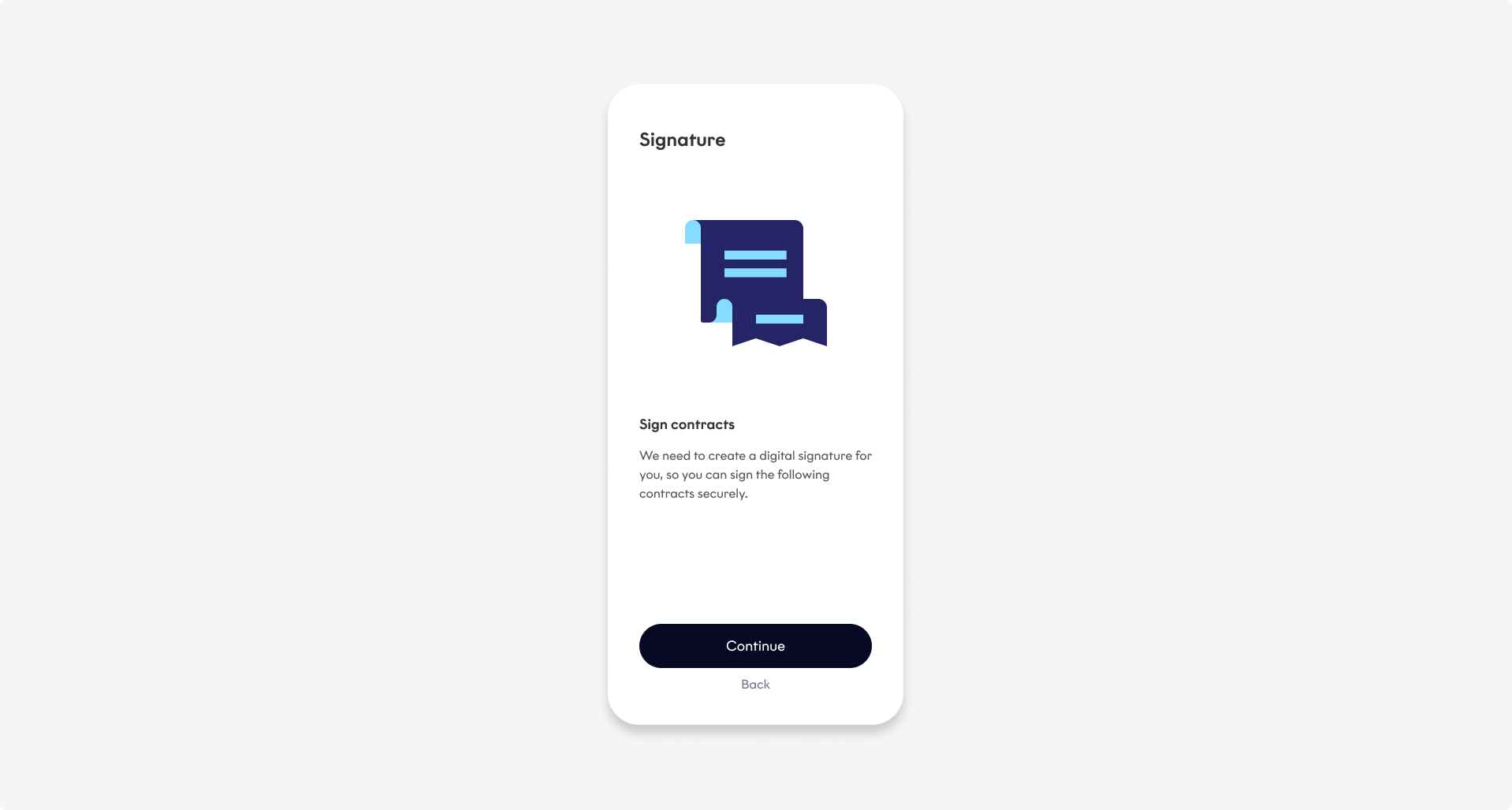
Introduction screen
Further eligibility checks
Fourthline performs the following further eligibility checks:
| Check | Description | Required |
|---|---|---|
| Device model | If the related Identity Verification case is less than 24 hours old, we check if the client is still using the same device model. | |
| Geolocation | We check if the client's current geolocation is in a prohibited country. | |
| ID document | If last checked more than 24 hours ago, we re-check if the client's ID document is still valid and that you still support the document type. | |
| Sanctions | If last checked more than 24 hours ago, we re-check if there are any sanctions hits for the client. | |
| Selfie | We ask for a new selfie to confirm the client is the same person as in the related Identity Verification case if the case was completed: • More than 24 hours ago, or • Less than 24 hours ago and the client is using a different device model |
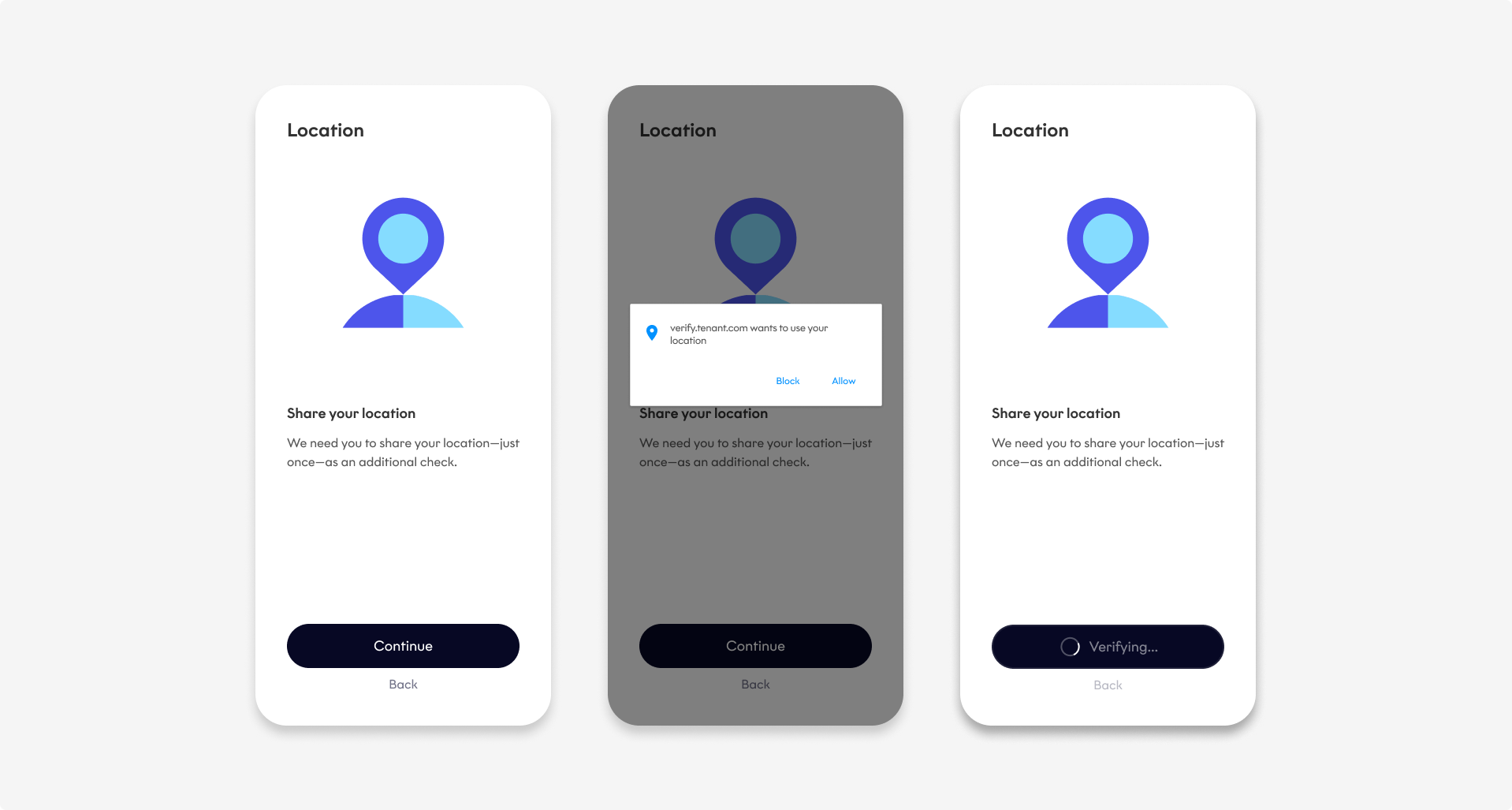
Geolocation check (optional)
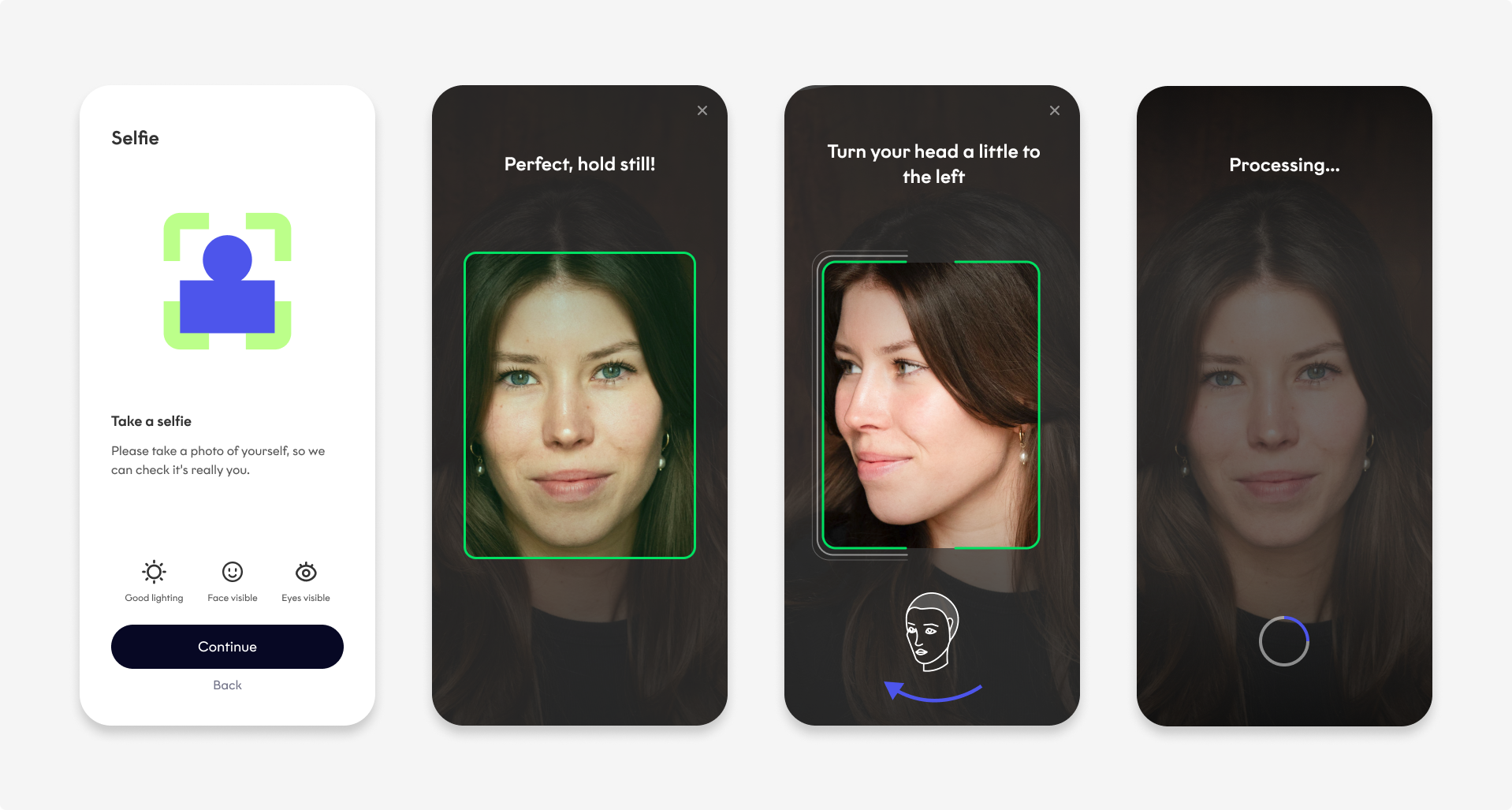
Selfie check (if required)
Document approval
The client views and approves the document(s) to sign. They can view, download, and share the documents by tapping the Preview icon.
The client must also accept the QTSP legal conditions.
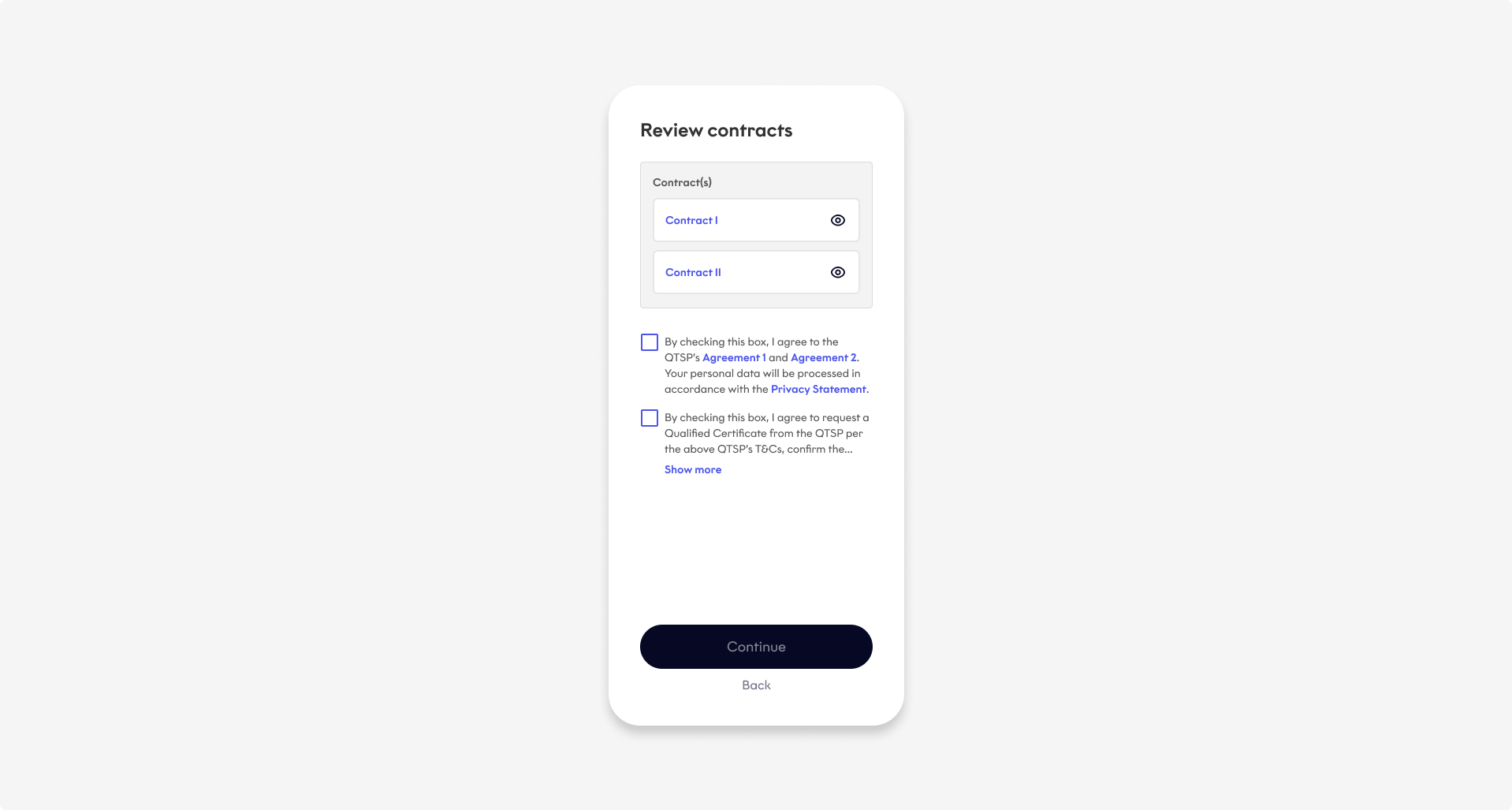
Document approval
Signature confirmation
Fourthline requests a certificate from the QTSP.
The QTSP creates the certificate with the client's first and last names and ID document number, and then sends it to Fourthline. The QTSP also sends the client an SMS containing a one-time passcode, which the client enters in the signature flow to confirm signing the documents.
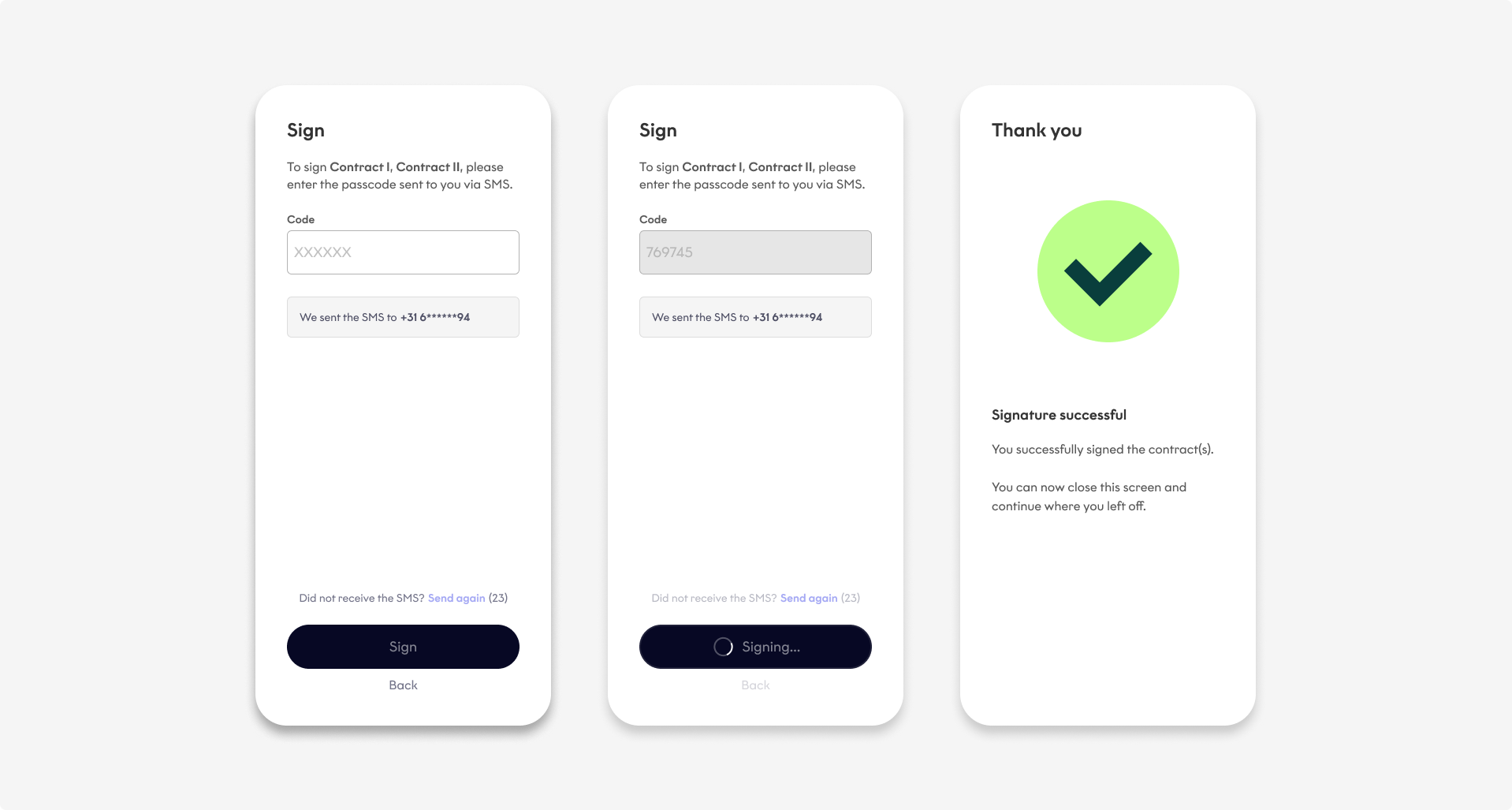
Signature confirmation
Document signing
Fourthline places the signature on the documents and notifies you that they are ready to download.
Updated 4 months ago