Go-Live Requirements
Getting started guide
This page describes the process when you start working with Fourthline, or if you're an existing business partner wanting a new implementation.
Overview
The high-level process is as follows:
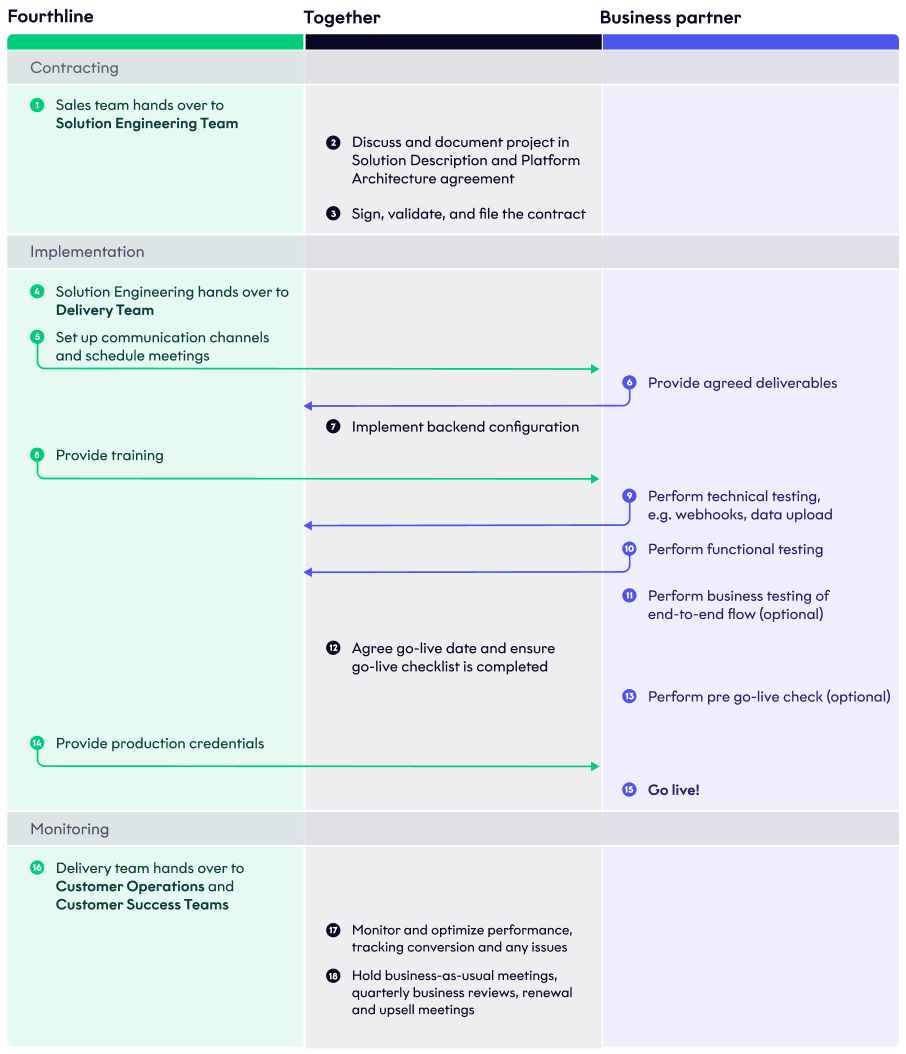
Process overview
SDPA agreement
The Solution Description and Platform Architecture (SDPA) agreement sets out the following:
- Your solution(s) and modules
- Integration option(s)
- Specific configuration
- Deployment and operating models
- Identifiers, credentials, and IP address restrictions
- Any feature requests
- Communication channels and meetings
- Implementation timeline
- Dependencies
For product-specific configuration requirements, see:
- Identity Verification
- Qualified Electronic Signature
- AML Screening
- Client Authentication
- Document Authentication
Environments
For test integrations during the implementation phase, address the sandbox API environment.
For your live integration, address the production API environment.
https://api.ext-sandbox.fourthline.com
https://api.fourthline.com
Testing
Fourthline's platform is built to detect real faces and authentic ID documents with correctly matching personal data. This means, by the nature of our business, we can't provide dummy documents, photos, files, or data for testing.
To test your solution:
-
Use official specimen documents, or the real ID documents and data of your colleagues, to create test cases in the
sandboxenvironment. -
Use the test endpoints:
| Solution | Endpoint | Description |
|---|---|---|
| Identity Verification | Set test outcome | Set an outcome to apply when a case reaches a specific status. |
| Qualified Electronic Signature | Test signature flow | Start a test signature flow and specify the outcome. |
| Get test passcode | Get a one-time passcode to confirm a test signature, without requiring a valid mobile phone number. |
- To safeguard the privacy of your colleagues and their data, when you have finished testing, contact your Fourthline delivery manager to delete all testing data from the
sandbox.
Go-live checklist
Both parties ensure that the following checklist is completed:
- Backend testing of all API endpoints used
- Functional testing to ensure the integration meets requirements, including business logic for different statuses
- UI and user experience review
- Business testing of the end-to-end flow on your side
- Security testing
- Case processing training for partners who process their own cases
- Alignment with Customer Success team
- Alignment with Fourthline Operations team
- Alignment with Fourthline product owner (optional)
- Jira service desk for monitoring phase setup and testing
Updated 4 months ago