Document NFC
Product overview
Document NFC is Fourthline’s product for secure, fast, and automated identity checks. Ideal for onboarding in banking, travel, government ID, and regulated industries.
With Document NFC, you can:
- Read secure identity data directly from NFC-enabled documents, such as: biometric passports, national ID cards, driver’s licenses, residence permits, and health insurance cards.
- Verify authenticity using chip-level security, not just surface images.
- Speed up onboarding with automated, tamper-proof data extraction.
- Detect cloned or altered documents using passive NFC protocols.
Active vs. Passive NFC
NFC (Near Field Communication) lets two devices communicate wirelessly over very short distances, usually just a few centimeters. It’s the same technology behind tap-to-pay services, such as Apple Pay and contactless credit cards.
Many electronic IDs ( eIDs), such as biometric passports, national ID cards, and residence permits, include a secure, embedded NFC chip. This chip stores encrypted personal and biometric data that can be read wirelessly by compatible devices.
NFC works in two modes:
- Active NFC: Both devices generate their own radio signals (e.g. two smartphones communicating).
- Passive NFC: Only one device sends a signal. Typically a smartphone reading an NFC-enabled document, which responds without needing its own power source.
Most identity verification workflows use Passive NFC.
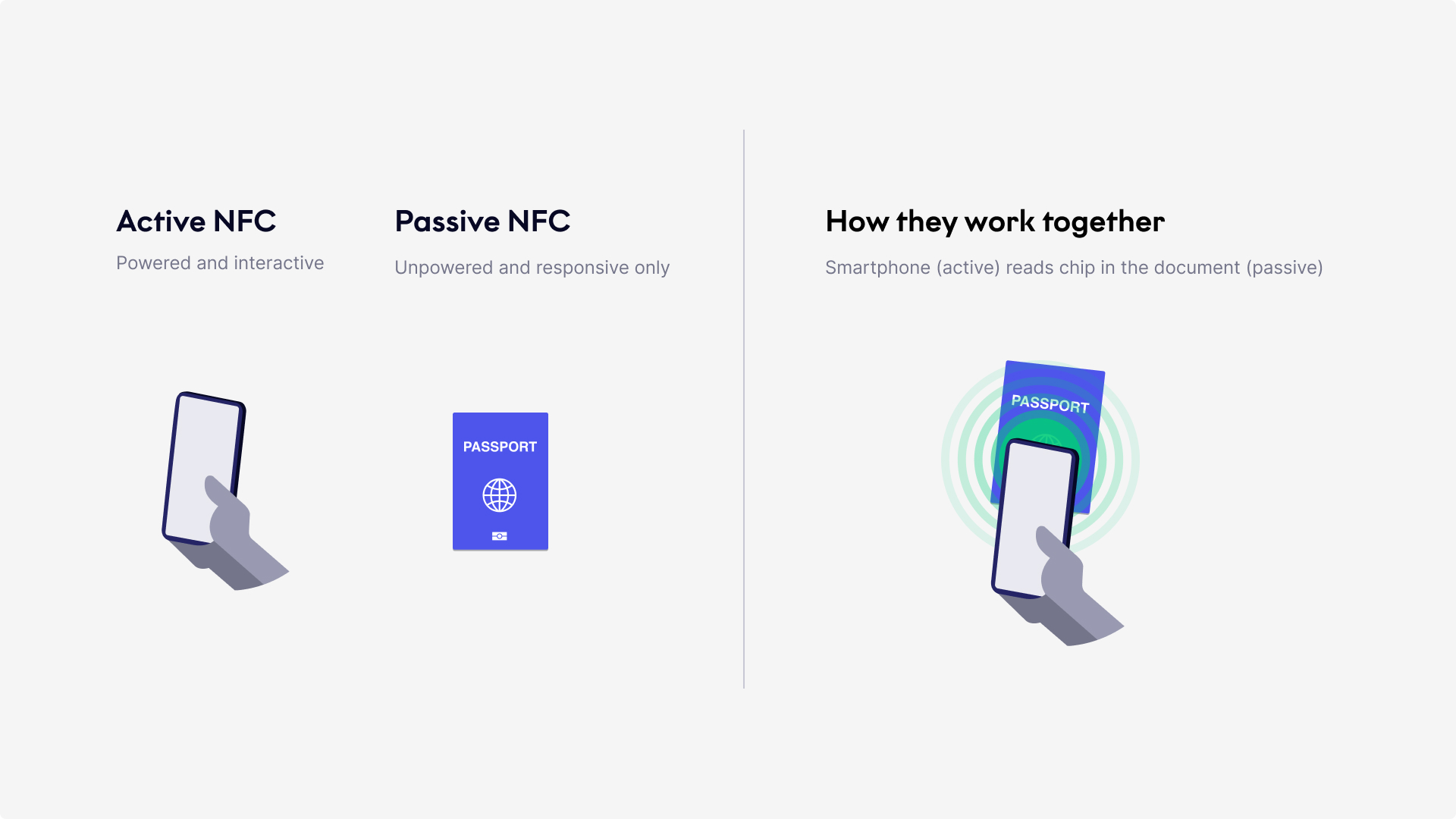
Active and Passive NFC
Understanding CAN
To access the data stored on the NFC chip in modern eIDs, clients must enter the 6-digit Card Access Number (CAN) printed on the document. It confirms physical access and unlocks the secure data stored on the NFC chip. Think of it as a lightweight PIN.
The CAN is important because it ensures that chip-based authentication can’t be performed remotely or without the physical document. This adds a layer of protection against unauthorized access.
Device Support
To read the NFC chip in eIDs, such as biometric passports, the client’s phone must support secure NFC communication. Most recent smartphones support NFC:
| Device Type | Details |
|---|---|
| iPhone 7 and newer | Supports NFC. Models XR, XS, 11 and above support secure chip reading via Core NFC. |
| Android devices | Most models from 2016 onward support secure NFC communication. |
How to check for NFC support
To scan identity documents via NFC, the client’s device must support it. Here’s how they can check:
| Device Type | NFC Availability & Setup |
|---|---|
| iPhone devices | NFC is automatically enabled on supported models (iPhone 7 and newer). No setup required. |
| Android devices | Go to Settings → Connected Devices → Connection Preferences. If NFC is available, ensure it’s turned on. |
How it Works
Fourthline supports two NFC flows, depending on whether the client’s eID requires a CAN:
- Document NFC with CAN: Used in markets such as Spain, where eIDs require a CAN to unlock chip data.
- Document NFC without CAN: Used in markets such as the Netherlands and Germany, where chip access doesn’t require a CAN. Instead, a secure key is generated from the document number, expiration date, and date of birth.
Each flow ensures secure, streamlined reading of the identity document's chip.
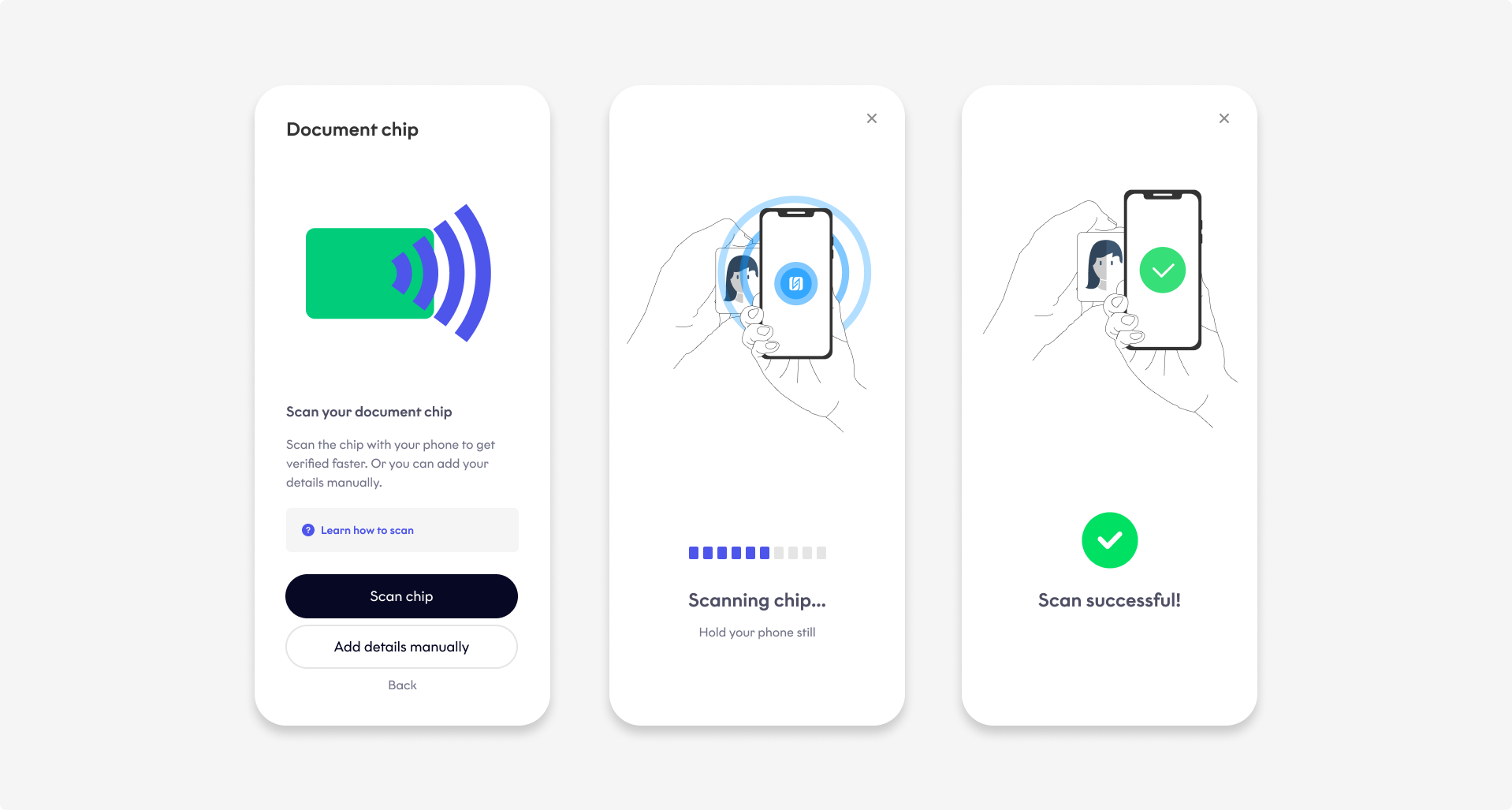
Document NFC
CAN Flow
If a client’s primary document contains an embedded NFC chip and their device supports NFC, Fourthline initiates the NFC module and guides the client to scan their document. To unlock the chip and display its data for confirmation, we ask the client to enter the CAN.
Once the chip is accessed, Fourthline:
- Confirms the chip is genuine and uncompromised
- Extracts data from the chip and verifies all expected data groups are present
- Validates the chip data against other trusted sources (e.g., Document Photo or Document Liveness)
Data extracted:
- Facial image
- First and last name(s) and full legal name
- Date of birth
- Sex
- Document number and type, issuing country, issuing authority (if present), issue date (if present) and expiry date
- Nationality
- Place of birth (if present)
This method adds a strong layer of trust and security to your verification workflow. It simplifies the experience for your clients by reducing the number of steps and the amount of personal data they need to enter, which leads to a faster flow and higher conversion rates.
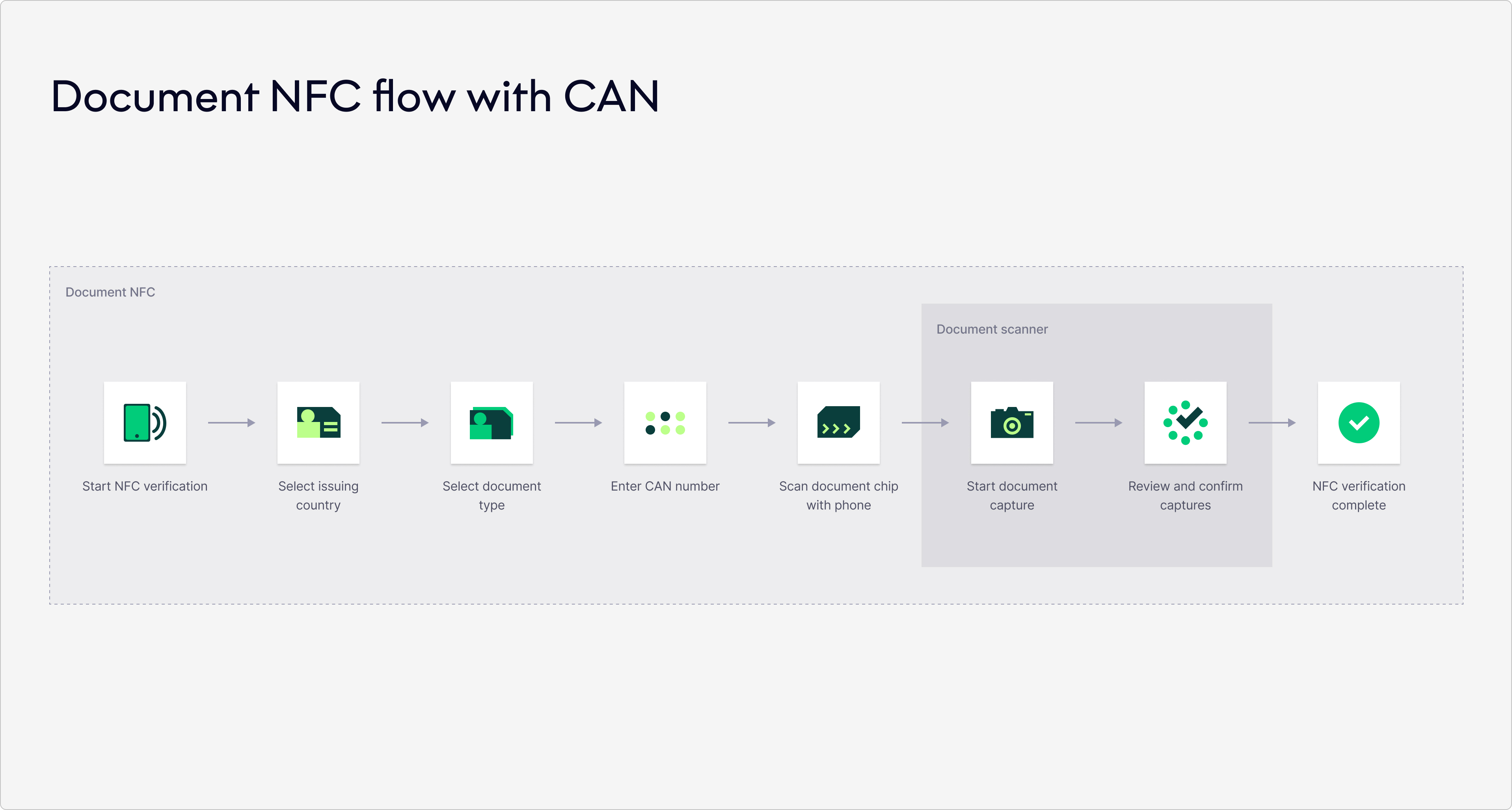
Document NFC with CAN
Non-CAN Flow
If a client’s primary document contains an embedded NFC chip but no CAN, we generate a secure key using the document number, expiration date, and date of birth extracted during Document Photo or Liveness to unlock the chip and read its data.
Once the chip is accessed, Fourthline:
- Confirms the chip is genuine and uncompromised
- Extracts data from the chip and verifies all expected data groups are present
- Validates the chip data against other trusted sources (e.g., Document Photo or Document Liveness)
This secure process helps ensure the document is legitimate and matches the client’s identity.
Data extracted:
- Facial image
- First and last name(s) and full legal name
- Date of birth
- Sex
- Document number and type, issuing country, issuing authority (if present), issue date (if present) and expiry date
- Nationality
- Place of birth (if present)
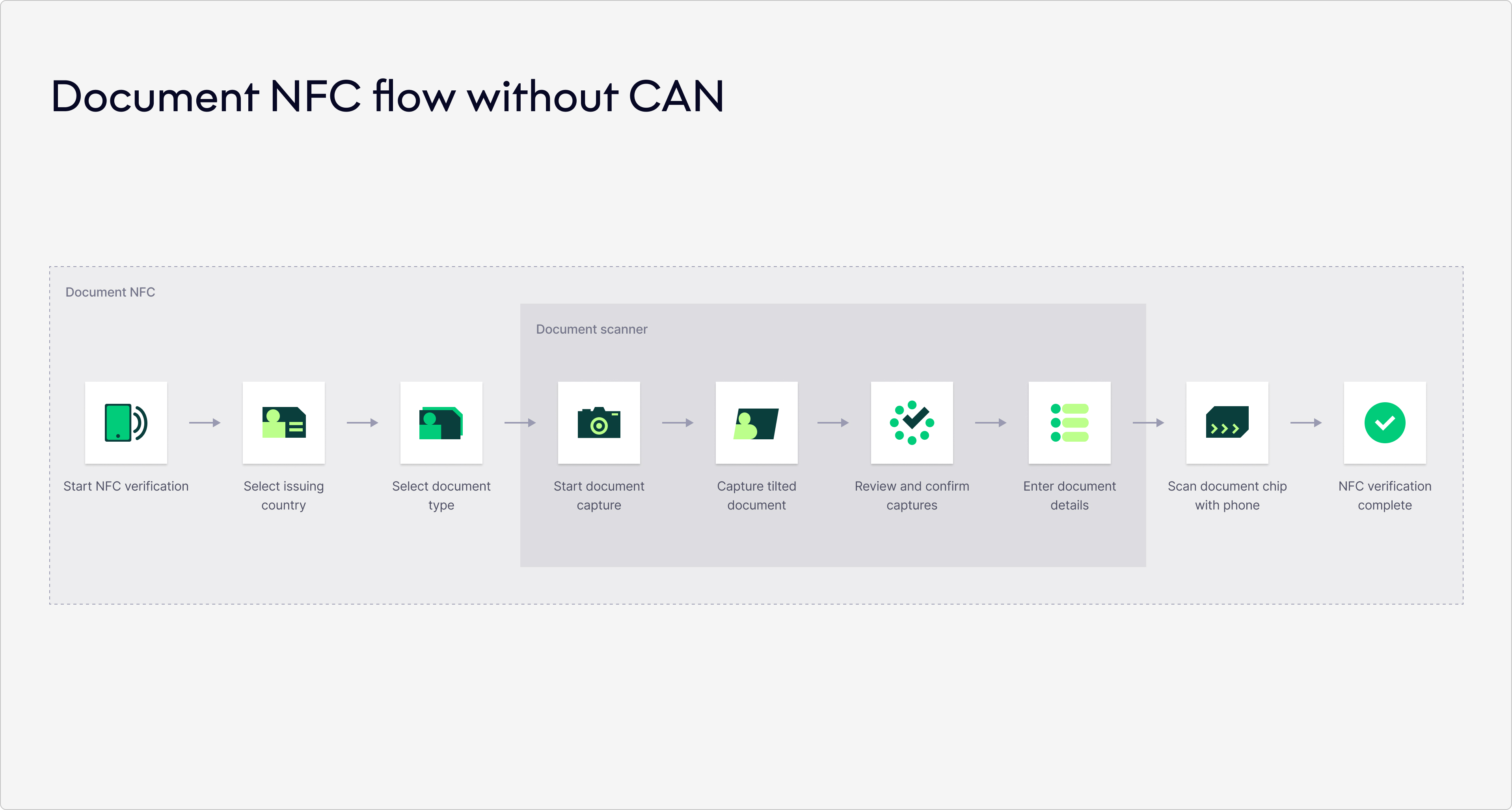
Document NFC without CAN
Updated about 18 hours ago