Workflow Statuses
Integrations guide
We introduced modularity and flexibility with our new Workflows v2 APIs. This allows you to combine only the Fourthline products you need, such as Identity Verification, and more, into tailored workflows that fit your exact business and compliance requirements.
In Workflows v2, every case has two layers of status:
- Workflow statuses: The overall result of the workflow, based on the outcomes of all included products.
- Product statuses: The result of each product in the workflow, such as Identity Verification.
Together, these statuses give you insight into both individual product results and the overall outcome of the workflow.
Statuses
Workflow statuses
Identity Verification statuses:
| Status | Guidance |
|---|---|
new | Description: The workflow has been successfully created. Action: Wait for the next status. |
timed_out | Description: The workflow exceeded the maximum allowed time during create or start.Action: Create a new workflow. |
pending | Description: One or more products in the workflow are still being processed. Action: Get workflow status and check each product's status for more details |
completed | Description: The workflow is completed, and a final outcome has been reached. Risk codes: 200 or 500 Action: Get workflow report. |
failed | Description: The workflow couldn't proceed due to invalid or incomplete input data. One or more products encountered issues during processing. Action: Get workflow status and check each product's status for more details. |
Product statuses
Identity Verification statuses:
| Status | Guidance |
|---|---|
new | Description: The product was created successfully, but data processing hasn’t started yet. Action: Wait for the next status. |
timed_out | Description: The workflow exceeded the maximum allowed time during create or start.Action: Create a new workflow. |
pending | Description: We are validating the data for this product. Action: Wait for the next status. |
invalid_data | Description: We found missing or invalid data for this product. Action: Create a new workflow. |
inconsistent_data | Description: We detected inconsistent data for this product. Action: Create a new workflow with updated client data. Status codes: 3000 - 4000 series |
success | Description: The product was processed and accepted successfully. Action: Wait for the next status. |
rejected | Description: The case was rejected following a risk assessment. Action: Get workflow report Status codes: 4000 - 5000 series |
fraud | Description: Potential fraud detected in the case. Action: Final state, no action needed. Status codes: above 5000 |
completed | Description: We have processed the case. The workflow report can now be requested. Action: Request the workflow report. |
Product–Workflow mapping
Identity Verification statuses:
| Product Status | Workflow Status |
|---|---|
new | new |
completed, fraud, inconsistent_data, rejected, success | completed |
invalid_data, timed_out | failed |
pending | pending |
Risk codes
Possible risk codes include:
| Risk code | Risk score |
|---|---|
200 | completed_low_risk |
300 | completed_medium_risk |
400 | completed_high_risk |
500 | completed_unacceptable_risk |
Status codes
Possible notifications include:
| Code | Description |
|---|---|
| 2001 | Address is invalid |
| 2002 | Address is a PO box |
| 2003 | Address is marked as non-residential |
| 3001 | Nationality is not consistent |
| 3002 | Place of birth is not consistent |
| 3004 | Country of birth is not consistent |
| 3005 | Gender is not consistent |
| 3100 | Selfie quality - too bright |
| 3101 | Selfie quality - too dark |
| 3102 | Selfie quality - too blurry |
| 3103 | Selfie quality - other |
| 3104 | Inadequate selfie |
| 3105 | Not the same person |
| 3106 | Inadequate user input |
| 3107 | Face not fully visible or within frame |
| 3200 | ID document quality - too bright |
| 3201 | ID document quality - too dark |
| 3202 | ID document quality - too blurry |
| 3203 | ID document quality - other |
| 3204 | Expiration date is expired |
| 3205 | ID document is invalid |
| 3206 | ID document quality - photocopy/scan |
| 3207 | ID document quality - photo blocked |
| 3208 | Insufficient document condition |
| 3209 | Issuing country not supported |
| 3210 | Nationality not supported |
| 3211 | Document out of frame |
| 3250 | Security features not visible |
| 3300 | Full legal name is not consistent |
| 3304 | Insufficient photos uploaded |
| 3305 | Document number is not consistent |
| 3306 | Issue date is not consistent |
| 3307 | Expiration date is not consistent |
| 3308 | Tax identification number is not visible |
| 3400 | Secondary document photo too bright |
| 3401 | Secondary document photo too dark |
| 3402 | Secondary document photo too blurry |
| 3403 | Secondary document photo poor quality |
| 3404 | Expired secondary document |
| 3405 | Invalid secondary document |
| 3406 | Secondary document photo of a photocopy or screen |
| 3407 | Secondary document photo obscured |
| 3408 | Secondary document in inadequate condition |
| 3500 | Geolocation not provided |
| 3510 | Geolocation not supported |
| 3520 | Photo metadata inconsistent |
| 3540 | Device metadata inconsistent |
| 3600 | Selfie video too bright |
| 3601 | Selfie video too dark |
| 3602 | Selfie video too blurry |
| 3603 | Selfie video poor quality |
| 3610 | Selfie video inadequate |
| 3620 | Liveness features not visible |
| 4110 | Confirmed sanctions hit |
| 4112 | Confirmed sensitivity list hit |
| 4113 | Confirmed hit |
| 4120 | Underage client |
| 4130 | Unacceptable risk score |
| 4140 | Country of residence is not supported |
| 4145 | Geolocation is prohibited |
| 4150 | Issuing country prohibited |
| 4155 | Nationality prohibited |
| 4160 | Hits above agreed threshold |
| 4190 | Rejected (other) |
| 4192 | Selfie video rejected |
| 4200 | Unacceptable third-party involvement in selfie photo |
| 4202 | Unacceptable third-party involvement in selfie video |
| 4211 | Unacceptable third-party involvement in ID document photo |
| 5100 | Tampered-with ID document |
| 5150 | Counterfeit ID document |
| 5200 | Tampered-with selfie photo |
| 5201 | Selfie photo is of another photo |
| 5202 | Impersonation |
| 5210 | Biometrics match known fraudster |
| 5300 | Tampered-with PoA document |
| 5400 | Fraudulent address |
| 5600 | Selfie video is of a video or a photo |
| 5601 | Client in selfie video doesn’t match ID document |
| 5610 | Fraudulent selfie video |
| 5700 | Hit - ID counterfeit |
| 5701 | Hit - ID tampering |
| 5702 | Hit - Selfie photo of a photo |
| 5703 | Hit - Different person |
| 5704 | Hit - Fraudulent address |
| 5705 | Hit - Biometric verification |
| 5900 | Fraud (other) |
Status flow diagrams
Workflow status diagram
The pathways are as follows:
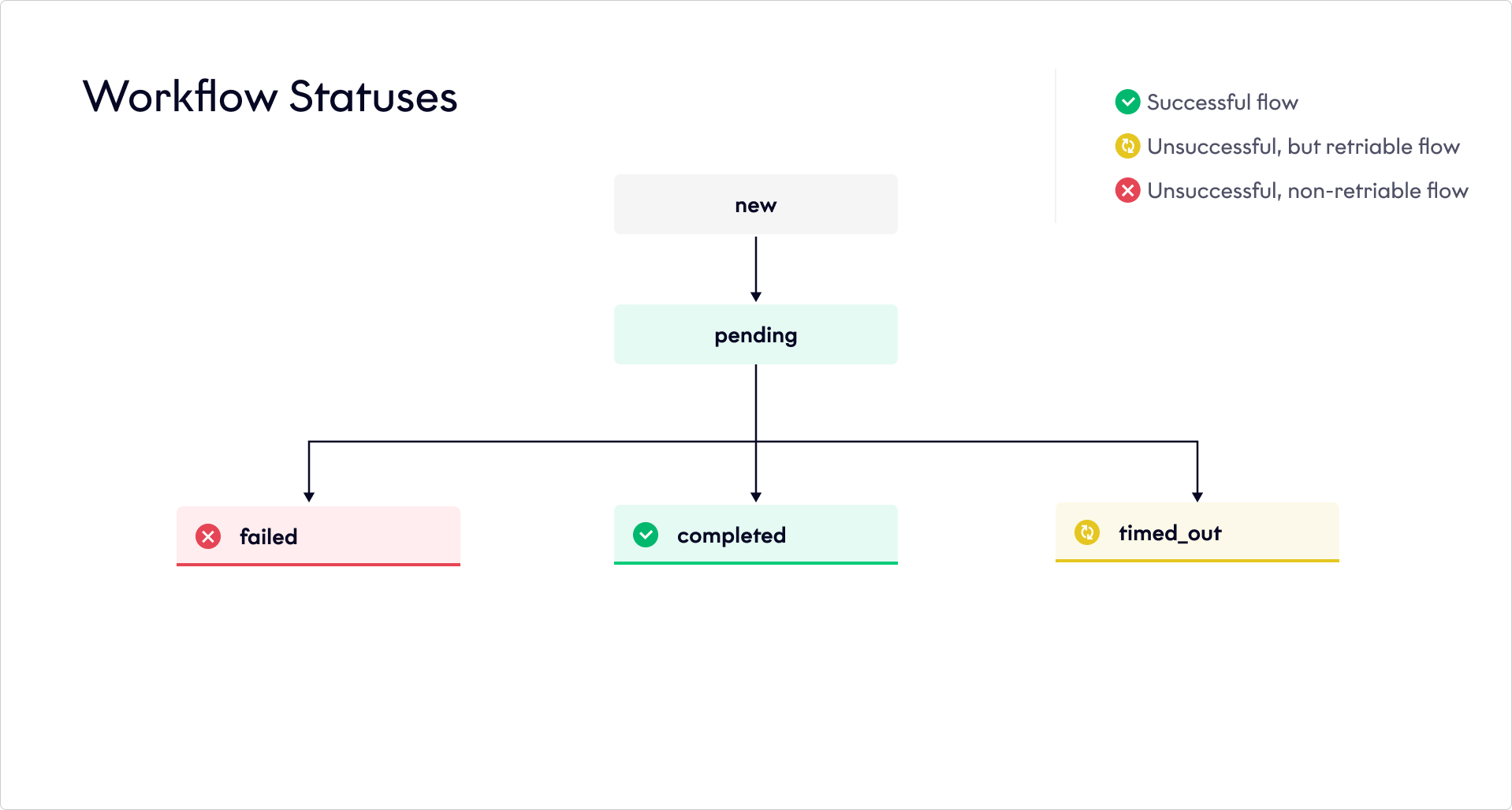
Biometric Authentication status flow
Product status diagram
The pathways are as follows:
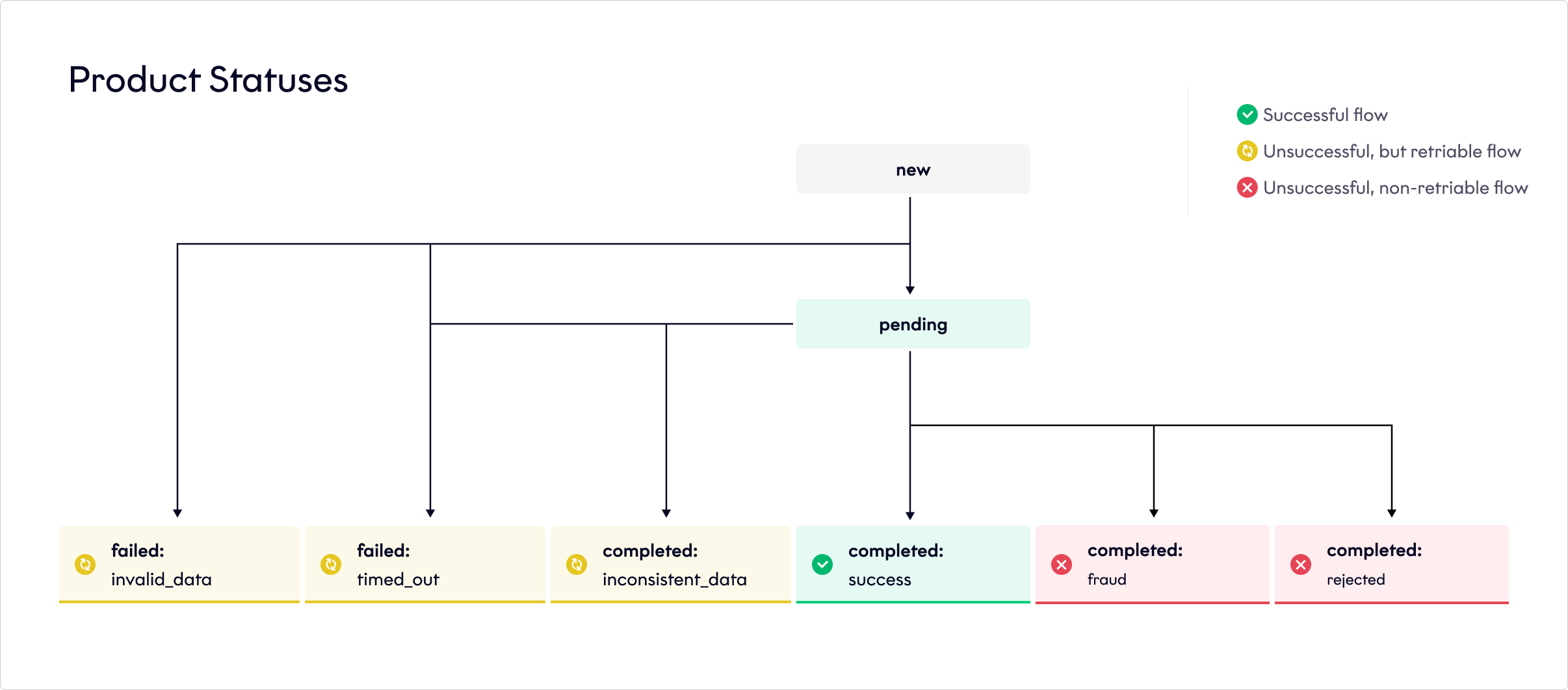
Biometric Authentication status flow
Updated 7 days ago