AML Screening & Monitoring Integration
Integration guide
API-only guide
To integrate AML Screening & Monitoring via our API, follow these steps:
Click to magnify
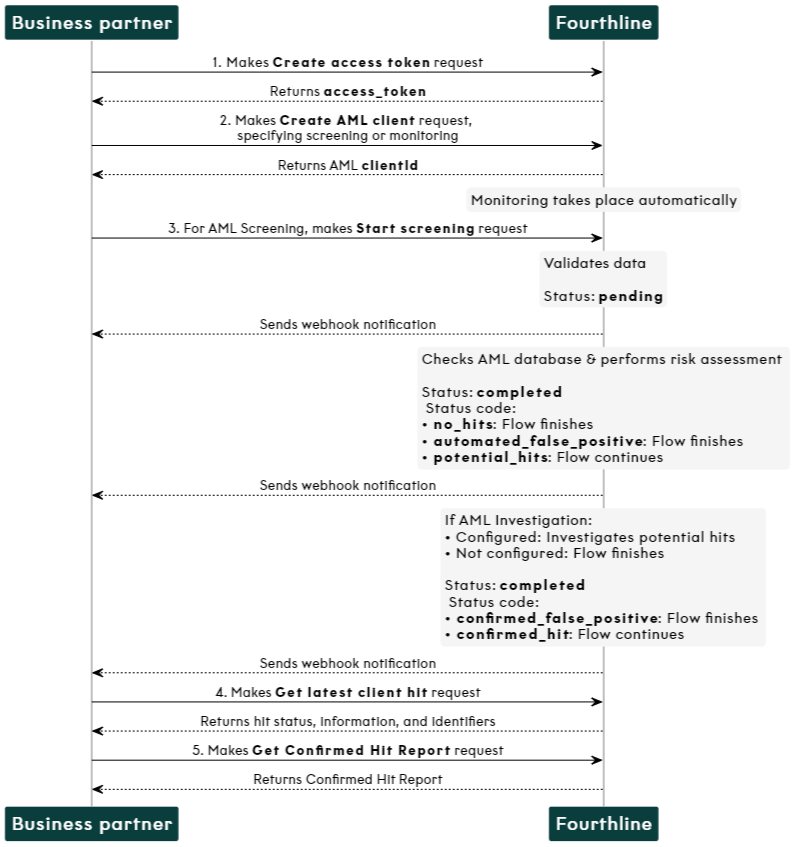
1. Authenticate
Create an access token to authenticate in our API:
- You provide your Fourthline API key.
- You receive an
access_token.
API Reference – Create access token
If your token expires, make another Create access token request.
2. Create client profile
Create a profile for the client:
- You provide your unique identifier for the client, their identity data, and specify screening or monitoring.
- You receive a Fourthline client
id.
API Reference – Create AML client profile
3. Start screening
AML Screening only
Trigger the screening for one or multiple clients:
- You provide the
clientId(same value as theidreturned in theCreate AML clientresponse) for the client(s) you want to screen. - You receive the status of each client's screening.
API Reference – Start screening
Status: Check the screening status in the webhook notifications.
4. Get hit information
If we find any hits, you can get information about them as required via the following API requests:
| Request | Description |
|---|---|
| Get latest client hit | Get the most recent hit for the client. |
| Get all client hits | Get all hits for the client. |
| Get investigation hits | Get all hits for a specific AML investigation. |
Possible hit outcomes include:
validating: There is a potential hit that hasn't (yet) been investigated.confirmed_hit: Our investigation confirmed the hit is definitely for this client.false_positive: Our investigation found that a potential hit wasn't for this client.
If we find a confirmed hit, get the investigation identifier needed to download the Confirmed Hit Report:
- You provide the
clientId(same value as theidreturned in theCreate AML clientresponse). - You receive information about the investigation and the identifier (
verificationId).
API Reference – Get latest client hit
5. Download the report
If there are any confirmed hits, download the Confirmed Hit Report:
- You provide the investigation identifier (
verificationId). - A successful response is empty and the report is downloaded.
API Reference – Get Confirmed Hit Report
Updated about 2 months ago