UK Solution Integration
Integration guide
API-only guide
This guide provides step-by-step instructions on how to integrate the UK Identity Verification solution via our API.
Before you begin, make sure you have completed the UK solution setup.
Flow
Click to magnify
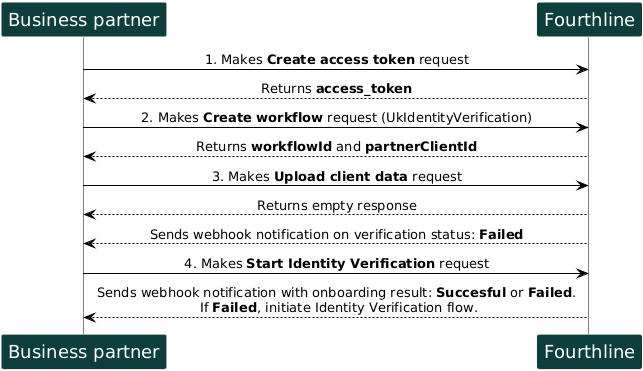
1. Authenticate
Create an access token to authenticate in our API:
- You provide your Fourthline API key.
- You receive an
access_token.
📖
Create access token
Open Recipe
API Reference – Create access token
Important
For security, access tokens are valid for 1 hour only.
If your token expires, make another Create access token request.
If your token expires, make another Create access token request.
2. Create workflow
Create a workflow, providing your unique identifier for the client:
- You specify the
workflowNameand provide your unique identifier for the client. - You receive a
workflowIdand a FourthlineclientId.
📖
Create UK workflow
Open Recipe
API Reference – Create workflow
3. Upload client data
Upload the client's personal data:
- You provide the
workflowIdand your client's personal data and address. - A successful response is empty.
📖
Create UK workflow
Open Recipe
API Reference – Upload client data
4. Start Identity Verification
Request Fourthline to start the identity verification process:
- You provide the
workflowId. - A successful response is empty.
API Reference – Start Identity Verification
| Status | Description | Action |
|---|---|---|
Successful | The onboarding process has finished successfully. | No further action is needed. |
Failed | We found invalid or missing data. | Create a new Identity Verification flow. |
Success
You have integrated the UK solution!
Updated about 2 months ago